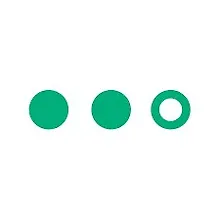
coursetro
Coursetro - Интересная онлайн площадка которая делает довольно таки качественный контент для изучения веб а также мобильной разработки.
Digital Asset Designer: Creating and Selling Mockups
Узнайте как создавать красивые макеты Photoshop и зарабатывать деньги продавая их. Если вы хотите стать дизайнером любого типа (графический дизайнер, дизайнер пользовательского интерфейса и тд.), то максимизация потока доходов является необходимостью. Другими словами, чем больше денег вы можете сделать из разных источников, тем лучше. Отличная идея сделать потенциально большой пассивный доход - это создание и продажа шаблонов. Эти цифровые активы безумно популярны, и другие дизайнеры готовы их купить. Зачем? Потому что у кого есть время для создания этих шаблонов с нуля? Вот почему!
Таким образом, это ваша возможность не только узнать как создавать различные шаблоны макетов фотошоп, но и узнать, как зарабатывать деньги, продавая их.
Что покрывается?
В этом курсе вы узнаете как создать 4 разных типа шаблонов макета:
На протяжении каждого проекта вы будете следить за выбором правильного решения, чтобы сделать последние штрихи к шаблону. И затем в конце я собираюсь раскрыть вам разнообразную маркетинговую тактику, которая сразу начнет зарабатывать вам деньги!
Я также не стесняюсь продажи цифровых активов. Я собрал около 30 000 долларов, продавая единственный макет Photoshop для создания баннерных шаблонов. Я был там, сделал это, и теперь в этом курсе я даю вам нефильтрованный доступ к приобретенным навыкам.
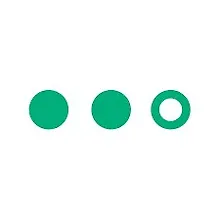
Coursetro - Интересная онлайн площадка которая делает довольно таки качественный контент для изучения веб а также мобильной разработки.