
frontendmasters
FrontendMasters - Одна из самых лучших площадок для изучения Frontend. Видеокурсы ведут ведущие люди в этой отрасли.
Website Accessibility, v3
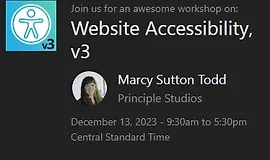
Научитесь делать свои веб-сайты и веб-приложения доступными для более широкой аудитории. Используйте методы отладки доступности для выявления проблем при разработке. Обеспечьте хорошую работу вашего веб-сайта с адаптивными технологиями и изучите использование HTML, ARIA и JavaScript для обеспечения доступности даже самых сложных пользовательских интерфейсов!

FrontendMasters - Одна из самых лучших площадок для изучения Frontend. Видеокурсы ведут ведущие люди в этой отрасли.

Марси Саттон Тодд - старший инженер, занимающийся инфраструктурой фронтенда в Khan Academy, где она работает над проектированием систем и обеспечением доступности. До прихода в Khan Academy Марси была независимым веб-разработчиком и тренером, известным запуском онлайн-серии воркшопов Testing Accessibility в сотрудничестве с Egghead.io. Она также внесла вклад в разработку инструментов тестирования доступности, таких как axe-core, работала с JavaSc