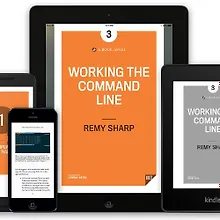
Rуmmy Sharp
Реми работает в Интернете с 1999 года и известен как эксперт в области JavaScript и отладки. Реми является основателем и куратором ffconf, чрезвычайно популярного в Великобритании события JavaScript.
terminal & command line video training
Этот курс вылечить вас от страха перед терминалом. Он создан для дизайнеров, новых разработчиков, UX, UI, владельцев продуктов и всех, кому было предложено «просто открыть терминал».
Для кого этот курс? Дизайнеры, разработчики, новички и любой кто хочет научиться использовать терминал и командную строку, чтобы быть более эффективными, счастливыми и прибыльными.
Использование терминала помогает оптимизировать рабочий процесс и упростить выполнение повторяющихся задач, что делает работу более счастливой и прибыльной.
Ранние модули курса нацелены на новичков, которые не знают с чего начать. К концу курса вы будете изучать персонализацию своего терминала, пользовательские псевдонимы, как захватить веб-контент и манипулировать им с помощью grep, awk и многого другого.
Что ты узнаешь в этом курсе:
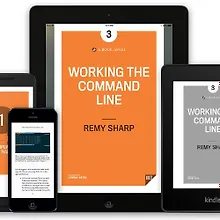
Реми работает в Интернете с 1999 года и известен как эксперт в области JavaScript и отладки. Реми является основателем и куратором ffconf, чрезвычайно популярного в Великобритании события JavaScript.
https://terminal.training/#course-material