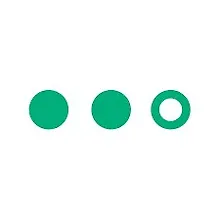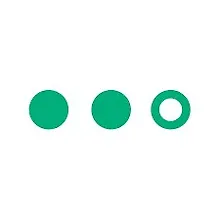Урок 1.00:07:51
Creating New Documents and Artboard Documents
Урок 2.00:10:02
Understanding Layers
Урок 3.00:09:59
Tools and Techniques Specific to UI Design
Урок 4.00:03:29
Exporting Assets
Урок 5.00:03:04
Creating New Documents
Урок 6.00:05:16
Working with Layers
Урок 7.00:09:26
Tools and Techniques for Illustrator
Урок 8.00:06:47
Creating the Basic Bucket Shape
Урок 9.00:09:14
Adding the Drop Inside the Bucket
Урок 10.00:05:50
Finishing the Logo and Icon
Урок 11.00:09:49
Beginning the Initial Add a Drop Mockup
Урок 12.00:07:04
Finishing the Add a Drop Mockup
Урок 13.00:10:04
Designing the Action Bar
Урок 14.00:08:11
Designing the Bucket Drop Rows Container
Урок 15.00:09:43
Designing the Add a Drop Overlay
Урок 16.00:04:22
Finishing the Mockup Designs
Урок 17.00:08:52
Exporting the Assets
Урок 18.00:03:32
Organizing the Assets
Урок 19.00:05:42
Setup Java SDK
Урок 20.00:07:58
Setup Android Studio
Урок 21.00:14:05
Hello World Using Android Studio
Урок 22.00:08:34
Setup Genymotion Custom Android Emulator
Урок 23.00:09:29
What is Git and GitHub?
Урок 24.00:10:55
Share project on GitHub from Android Studio
Урок 25.00:15:26
Android Studio Settings Overview
Урок 26.00:09:34
What is Dp, Sp, Px in Android?
Урок 27.00:17:27
Android Studio Project Structure
Урок 28.00:13:32
Introduction To Views and Linear Layout
Урок 29.00:12:22
Weights in Linear Layout
Урок 30.00:11:50
Gravity vs. Layout Gravity
Урок 31.00:15:05
Relative Layouts
Урок 32.00:07:51
Padding vs. Margin
Урок 33.00:15:32
Event Handling in Layouts
Урок 34.00:09:13
Introduction to Activity Lifecycle
Урок 35.00:14:01
Example of an Activity Lifecycle
Урок 36.00:04:40
How Does Bucket Drops Work?
Урок 37.00:08:26
Where to get the code?
Урок 38.00:06:25
Activity, Fragment Service Receiver and Intent
Урок 39.00:09:07
What is Context?
Урок 40.00:05:00
Bucket Drops Screen Structure
Урок 41.00:08:14
Setup Bucket Drops in Android Studio
Урок 42.00:15:54
Add the Logo and the Button
Урок 43.00:14:23
Add a Selector to the Button
Урок 44.00:11:35
Image View Scale Types Illustrated
Урок 45.00:08:44
Adding a Toolbar to XML
Урок 46.00:08:29
Display Bitmaps Efficiently With Glide
Урок 47.00:08:21
Event Handling For Button
Урок 48.00:09:15
Introduction to Fragments
Урок 49.00:06:04
Fragment Lifecycle Demo
Урок 50.00:04:14
Fragment Activity Combined Lifecycle
Урок 51.00:10:07
Adding a Fragment to XML
Урок 52.00:04:35
Introduction to Fragment Manager and Fragment Transaction
Урок 53.00:09:46
Adding Fragments Through Code
Урок 54.00:02:12
Introduction to Dialog Fragments
Урок 55.00:14:41
Setup Dialog Add in XML
Урок 56.00:11:01
Setup Dialog Add in Java
Урок 57.00:11:43
Introduction to Realm Database in Android
Урок 58.00:05:50
Realm Queries
Урок 59.00:08:25
Advanced Realm Concepts
Урок 60.00:15:39
Add Drop To Realm Database
Урок 61.00:07:45
Introduction to the Recycler View
Урок 62.00:04:15
Add RecyclerView to XML
Урок 63.00:08:14
Drop Layout In XML
Урок 64.00:14:33
Implement RecyclerView.Adapter
Урок 65.00:16:36
Show Data Inside Adapter From Database
Урок 66.00:02:46
ERROR Plugin is too Old
Урок 67.00:04:13
RecyclerView With EmptyView
Урок 68.00:15:15
Adapter Data Observer
Урок 69.00:07:10
Fix Bugs While Loading Images With Glide
Урок 70.00:03:03
Sectioned Recycler View Theory
Урок 71.00:09:42
Implement Sectioned Recycler View
Урок 72.00:08:08
Introduction to RecyclerView Item Decoration
Урок 73.00:17:08
Add Divider To The RecyclerView
Урок 74.00:08:23
Making the Footer work
Урок 75.00:04:00
Introduction To RecyclerView ItemTouchHelper
Урок 76.00:12:19
Implement Swipe To Delete
Урок 77.00:05:35
Create Dialog Mark In XML
Урок 78.00:12:50
Handle RecyclerView Item Click
Урок 79.00:15:26
Mark Item as Complete in the Database
Урок 80.00:09:57
Add Menu in XML
Урок 81.00:09:56
Approximating Time Using Android DateUtils
Урок 82.00:06:42
Sort Data In RecyclerView
Урок 83.00:12:25
Using SharedPreferences
Урок 84.00:15:31
Adapter With No Items View
Урок 85.00:05:18
Add Animation To RecyclerView
Урок 86.00:03:39
Disable Swipe For Footer
Урок 87.00:05:02
Reset Filter For Consistent User Experience
Урок 88.00:09:36
Styles and Themes
Урок 89.00:10:06
Custom Styles For Dialog and Toolbar
Урок 90.00:04:10
Custom Widget Bucket Date Picker View
Урок 91.00:10:28
Custom Widget XML Layout
Урок 92.00:15:30
Setup Bucket Picker Widget in Java
Урок 93.00:10:43
Introduction to Motion Event and Touch Listener
Урок 94.00:04:26
Detect Compound Drawable Clicks
Урок 95.00:12:14
Increment and Decrement the Date Picker
Урок 96.00:04:34
Introduction to Handler
Урок 97.00:09:48
Continuous Increment and Decrement With Handler
Урок 98.00:04:38
Toggle Compound Drawables on Press
Урок 99.00:07:13
Save the State of our custom widget
Урок 100.00:13:36
Polish the App with a Custom Font
Урок 101.00:10:36
Introduction to Intent Service and Alarm Manager
Урок 102.00:13:56
Implement Intent Service and Alarm Manager
Урок 103.00:08:28
Fire Notifications With Pug Notification
Урок 104.00:09:08
Introduction to Intents and Broadcast Receivers
Урок 105.00:05:19
Boot Receiver
Урок 106.00:07:34
Signing Your App For Release
Урок 107.00:11:10
Proguard And Reverse Engineering Your APK file
Урок 108.00:07:21
Publish App on PlayStore