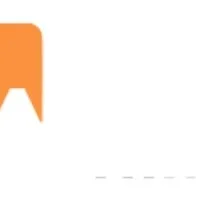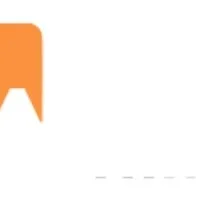Урок 1.00:02:11
Introduction
Урок 2.00:05:27
What is the Tableau Platform?
Урок 3.00:03:24
Course Approach & System Requirements
Урок 4.00:06:14
First Project 1/3 - Installing Tableau Desktop & Connecting it to Data
Урок 5.00:05:13
First Project 2/3 - Preparing & Cleaning Data
Урок 6.00:07:25
First Project 3/3 - Creating our First Charts
Урок 7.00:06:36
Course Outline
Урок 8.00:04:33
How to Get the Most out of This Course
Урок 9.00:02:11
Module Introduction
Урок 10.00:03:46
Diving Deeper Into the Tableau Platform
Урок 11.00:04:23
Tableau Public vs Tableau Desktop
Урок 12.00:02:23
Understanding the Updated Tableau Versioning
Урок 13.00:03:20
Avoiding the "Save Project" Bug
Урок 14.00:04:21
How to Use the Attached Project Files
Урок 15.00:02:23
Recommended Tableau Settings
Урок 16.00:01:35
Module Introduction
Урок 17.00:03:10
Understanding the Tableau Desktop Workflow
Урок 18.00:12:55
How to Use the Data Source Tab
Урок 19.00:04:15
Connecting Tableau to Data: "Extract" vs "Live"
Урок 20.00:03:12
Understanding Union - The Theory
Урок 21.00:03:18
How Union Works in Tableau
Урок 22.00:09:51
Combining Tables in our Project with "Union"
Урок 23.00:05:02
Editing Columns
Урок 24.00:04:22
The "Refresh" Bug
Урок 25.00:08:15
Formatting Columns
Урок 26.00:04:23
Working with Rows
Урок 27.00:08:30
Understanding Number Filters
Урок 28.00:08:43
Working with String Filters
Урок 29.00:07:43
Pivoting Data
Урок 30.00:07:07
Understanding Aliases
Урок 31.00:07:55
OPTIONAL: Calculated Fields Theory
Урок 32.00:04:38
OPTIONAL: Building Block & Syntax
Урок 33.00:12:50
OPTIONAL: Understanding Number Functions
Урок 34.00:10:36
OPTIONAL: String Functions
Урок 35.00:04:40
OPTIONAL: How Type Conversion Works
Урок 36.00:06:42
OPTIONAL: Understanding Logical Functions
Урок 37.00:06:28
Replacing Values with Calculated Fields
Урок 38.00:04:20
Splitting Fields
Урок 39.00:10:05
Grouping Members
Урок 40.00:06:19
Joining Tables - Theory
Урок 41.00:08:43
The Join Feature in Practice
Урок 42.00:03:18
Assignment - Join (Problem)
Урок 43.00:05:18
Assignment - Join (Solution)
Урок 44.00:01:49
Cleaning Up our Project
Урок 45.00:01:50
Wrap Up
Урок 46.00:02:00
Module Introduction
Урок 47.00:01:11
Another Look at the Workflow
Урок 48.00:06:18
The Worksheet Interface
Урок 49.00:05:24
Dimensions vs Measures
Урок 50.00:10:46
Creating Line & Area Charts
Урок 51.00:03:40
Understanding Relationships & Data Blending
Урок 52.00:05:03
Adding Relationships to our Project
Урок 53.00:08:11
Understanding Bar Charts & Tooltips
Урок 54.00:05:02
Discrete & Continous Data in Tableau
Урок 55.00:09:15
Discrete & Continuous Data in Practice
Урок 56.00:03:56
Understanding the Default Aggregation
Урок 57.00:09:50
Diving Into Aggregate Calculations
Урок 58.00:09:06
Understanding the "Measure Names" & "Measure Values" Fields
Урок 59.00:05:02
Working with Blend and Dual Axes
Урок 60.00:03:38
Diving Deeper Into Filters - Theory
Урок 61.00:11:03
Understanding Filters on Measures & Dimensions
Урок 62.00:01:15
Assignment - Filters (Problem)
Урок 63.00:04:04
Assignment - Filters (Solution)
Урок 64.00:02:39
Creating Filters Directly in the Visual
Урок 65.00:03:19
Understanding the Context Filter
Урок 66.00:04:19
Applying Filters to Multiple Worksheets
Урок 67.00:08:14
Understanding Hierarchies
Урок 68.00:09:11
Sorting Axis Values
Урок 69.00:07:12
Understanding Marks
Урок 70.00:06:50
Legends & Filter Cards
Урок 71.00:07:04
Applying Color Palettes
Урок 72.00:07:10
Formatting Workbooks
Урок 73.00:12:24
Formatting Single Worksheets
Урок 74.00:09:21
Optional: Styling our Project
Урок 75.00:02:20
Assignment - Dual Axes Charts (Problem)
Урок 76.00:09:04
Assignment - Dual Axes Charts (Solution)
Урок 77.00:08:22
Creating Text & Highlight Tables
Урок 78.00:08:04
Understanding Quick Table Calculations
Урок 79.00:07:02
Creating Own Table Calculations
Урок 80.00:05:32
Creating a Scatter Plot
Урок 81.00:03:40
Groups vs Sets - Theory
Урок 82.00:10:56
Adding Sets to our Project
Урок 83.00:02:26
Level of Detail (LoD) Calculations - Theory
Урок 84.00:11:55
Applying LoD Calculations in Practice
Урок 85.00:03:42
Creating Folders
Урок 86.00:10:41
Working with Bins
Урок 87.00:03:16
Groups vs Sets vs Bins
Урок 88.00:02:38
Assignment - Bins (Problem)
Урок 89.00:05:50
Assignment - Bins (Solution)
Урок 90.00:07:20
Creating Maps
Урок 91.00:04:01
Interacting with the Map
Урок 92.00:05:18
Understanding Filled Maps & Layers
Урок 93.00:04:47
Understanding Parameters in Filters
Урок 94.00:06:35
Using Parameters in Calculations
Урок 95.00:05:43
Wrap Up
Урок 96.00:01:34
Module Introduction
Урок 97.00:01:03
Current Project Status
Урок 98.00:10:21
Creating Dashboards & Layouts
Урок 99.00:04:35
Understanding Objects
Урок 100.00:03:25
Working with Objects
Урок 101.00:03:21
Tiled vs Floating Objects
Урок 102.00:04:45
Formatting & Positioning Legends
Урок 103.00:12:18
Understanding Interactivity & Actions
Урок 104.00:07:07
Styling our Dashboard
Урок 105.00:05:28
Introducing Stories
Урок 106.00:03:45
Next Steps
Урок 107.00:03:37
Wrap Up