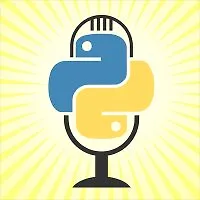
Talkpython
Talk Python Training - это ведущая онлайн-тренинговая компания, основанная в 2016 году с явной целью обеспечения высококачественного, глубоко технического обучения Python.
HTMX + Flask: Modern Python Web Apps, Hold the JavaScript
htmx - одно из самых популярных свойств в веб-разработке сегодня, и не зря. Этот фреймворк, а также библиотеки и методы, представленные в этом курсе, позволят вам написать лучшие веб-приложения Python, которые вы когда-либо писали: чистые, быстрые и интерактивные без всех этих накладных расходов на интерфейс.
Если вы веб-разработчик Python, который хотел создавать более динамичные интерактивные приложения, но просто не хотите (или не можете) писать значительную часть своего приложения в многофункциональной JavaScript-инфраструктуре внешнего интерфейса, вам обязательно понравится htmx. Эта библиотека позволяет вам писать код Python, который вам нравится, и при этом добавлять этот интерактивный аспект со стороны клиента.
htmx - очень интересная технология. Это одна из первых легитимных библиотек, обещающих динамические интерактивные веб-приложения без сложного JavaScript. htmx позволяет нам писать код на стороне сервера на любом языке (в нашем случае Python) и с помощью нескольких простых атрибутов HTML оживлять наши страницы.
Это единственный курс (о котором мы знаем), который показывает вам полный жизненный цикл создания приложений на основе Python и Flask, ориентированных на htmx. В отличие от базовых руководств, в которых вы найдете только краткое описание простой функции, мы берем полноценное веб-приложение и расширяем его, добавляя три реальные функции, основанные на htmx.
Более того, мы покажем вам, как правильно использовать htmx с Flask и Python. Полученный код невероятно чистый и впечатлит практически любого профессионального веб-разработчика.
Что мы будем строить
В ходе курса мы добавим к существующему приложению ряд функций на базе HTMX. Это приложение, называемое Video Collector, представляет собой красивое веб-приложение Flask, которое позволяет нам сохранять, исследовать, искать и воспроизводить видео, которые мы собрали с YouTube.
Это пробный урок. Оформите подписку, чтобы получить доступ ко всем материалам курса. Премиум
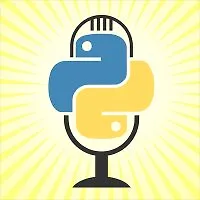
Talk Python Training - это ведущая онлайн-тренинговая компания, основанная в 2016 году с явной целью обеспечения высококачественного, глубоко технического обучения Python.