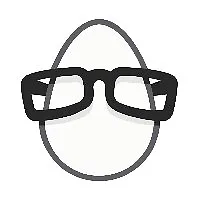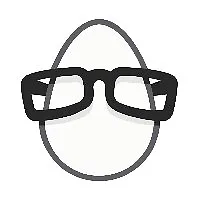Урок 1.00:00:51
Course Overview: Modern JavaScript Tooling with React
Урок 2.00:04:06
Initialize an npm Project and git Repository
Урок 3.00:06:02
Add a Project and Push Changes to GitHub with git
Урок 4.00:02:31
Install webpack and create a default bundle
Урок 5.00:09:19
Explicitly Define an Entry Point with a webpack Configuration File
Урок 6.00:03:28
Control the Output of webpack with the mode Setting
Урок 7.00:05:02
Transform Modern JavaScript Features with Babel
Урок 8.00:02:18
Configure webpack to Load JavaScript Files through Babel with babel-loader
Урок 9.00:03:56
Configure babel for React with preset-react
Урок 10.00:03:02
Inject a JavaScript bundle into HTML with the HtmlWebpackPlugin
Урок 11.00:01:45
Update your Bundle with each File Save with webpack's watch Mode
Урок 12.00:04:26
Create Separate webpack Configs for Development and Production with webpack-merge
Урок 13.00:04:01
Serve a webpack Bundle while Developing with webpack-dev-server
Урок 14.00:02:56
Generate Source Maps through webpack for a Better Debugging Experience with source-map
Урок 15.00:03:40
Support Proposed JavaScript Features with Babel Plugins
Урок 16.00:03:26
Automatically Import CSS in JavaScript with webpack using style-loader and css-loader
Урок 17.00:06:24
Hot Reload a React App in Development with react-hot-loader
Урок 18.00:02:00
Avoid Duplicate Commands by Calling one NPM Script from Another
Урок 19.00:05:53
Analyze a Production JavaScript Bundle with webpack-bundle-analyzer
Урок 20.00:07:02
Externalize Dependencies to be Loaded via CDN with webpack
Урок 21.00:05:11
Target specific browsers with babel-preset-env and the babel pollyfill
Урок 22.00:04:11
Asynchronously Load webpack Bundles through Code-splitting and React Suspense
Урок 23.00:02:27
Run a Simple Test with Jest in a React App
Урок 24.00:01:55
Set Up Tests that Render a React Component with Jest and Babel
Урок 25.00:06:23
Set up Testing Globals in an Application with Jest
Урок 26.00:06:41
Configure Prettier to Automatically Format Code
Урок 27.00:02:42
Avoid Common JavaScript Errors with ESLint
Урок 28.00:05:42
Check for Accessibility Issues in JSX with the jsx-a11y ESLint Plugin
Урок 29.00:09:00
Run Linting, Tests and Prettier in git Hooks with Husky
Урок 30.00:03:04
Avoid Deprecated React APIs with React.StrictMode
Урок 31.00:04:10
Create an Error Boundary for a React App
Урок 32.00:01:21
Define Prop Types for a React Class Component
Урок 33.00:04:14
Check for Accessibility Issues in the Browser with react-axe
Урок 34.00:08:14
Create a New Project by Cloning the Boilerplate Project