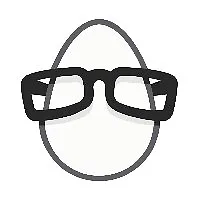
egghead
Проект egghead.io представляет огромный выбор курсов и скринкастов для разработчиков любого уровня и профессии.
Build a React Native Application for iOS and Android from Start to Finish
Если вы уже знакомы с React, то React Native - отличный способ создавать мобильные приложения для iOS и Android. Конечно, веб-приложения и мобильные приложения сильно отличаются друг от друга, но этот курс служит вашим руководством.
В этом курсе мы с самого начала создадим React Native приложение для iOS и Android. Опыт разработки на React будет полезным перед прохождением курса, но вам не нужно ничего знать о разработке мобильных приложений для участия.
На протяжении всего курса мы будем создавать приложение «Обзор ресторана». Мы будем использовать все стандартные элементы мобильного интерфейса, такие как текст, изображения, ввод форм, кнопки, виды прокрутки и значки, и покажем несколько методов навигации, таких как push, модалки и табы. Приложение будет выполнять HTTP API-вызовы к серверу и будет хранить данные на устройстве с AsyncStorage. Наконец, мы укажем пользовательский значок приложения и заставку, развернем приложение на физическом устройстве и подготовим приложение к выпуску в App Store и Play Store или для специального выпуска.
https://github.com/nanohop/RestaurantReview/
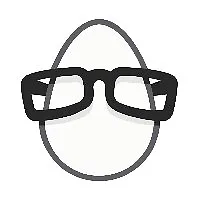
Проект egghead.io представляет огромный выбор курсов и скринкастов для разработчиков любого уровня и профессии.