Урок 1. 00:02:33
Project Demo
Урок 2. 00:04:43
What is TypeScript?
Урок 3. 00:03:11
Why use TypeScript with React?
Урок 4. 00:16:59
Your First React TypeScript Application
Урок 5. 00:07:29
Prepare Dev Environment - Windows
Урок 6. 00:05:59
Prepare Dev Environment - MacOS
Урок 7. 00:04:41
How to Set up a New Typescript Project
Урок 8. 00:04:25
TypeScript Configuration Options
Урок 9. 00:03:07
Setting up React TypeScript Using App Generators
Урок 10. 00:04:45
Setting up React TypeScript App Using Create React App
Урок 11. 00:10:32
Setting up React TypeScript Apps Using Vite
Урок 12. 00:20:16
Setting up React TypeScript App Using Parcel
Урок 13. 00:18:16
Configure Webpack with TypeScript
Урок 14. 00:08:36
Configure ESLint and Prettier
Урок 15. 00:05:27
Adding Third Party Libraries
Урок 16. 00:04:51
Integrating with APIs
Урок 17. 00:04:22
Deploying an App
Урок 18. 00:02:33
What Are We Building?
Урок 19. 00:03:01
Generate the App Scaffold
Урок 20. 00:02:23
Setup Supabase and Netlify
Урок 21. 00:01:59
Supabase Setup Continued
Урок 22. 00:06:00
Types Basics
Урок 23. 00:04:11
What Types Does TypeScript Have?
Урок 24. 00:04:09
Creating Custom Types
Урок 25. 00:02:48
Arrays and Tuples
Урок 26. 00:01:24
Type Aliases
Урок 27. 00:01:59
Union and Intersection Types
Урок 28. 00:02:53
Interfaces
Урок 29. 00:02:27
Enums
Урок 30. 00:03:34
Functions
Урок 31. 00:04:09
Parametric Types and Generics
Урок 32. 00:01:44
Utility Types
Урок 33. 00:04:07
Advanced Type Manipulations
Урок 34. 00:02:08
Identifying and Addressing Type Errors
Урок 35. 00:02:53
Using Props and State
Урок 36. 00:02:25
Using Hooks
Урок 37. 00:01:51
Handling Events
Урок 38. 00:03:23
Using Context
Урок 39. 00:03:55
Using Refs
Урок 40. 00:05:32
Styling React Components
Урок 41. 00:04:25
Define the Types
Урок 42. 00:02:23
Basic Implementation
Урок 43. 00:09:02
Cover Image Component
Урок 44. 00:02:50
Spacer Component
Урок 45. 00:10:38
Title Component
Урок 46. 00:20:11
Basic Node
Урок 47. 00:07:50
useFocusedNodeIndex Hook
Урок 48. 00:11:49
Page Component
Урок 49. 00:01:37
Render the Page and Test the App
Урок 50. 00:01:08
Move State Management to Context
Урок 51. 00:10:08
Create the usePageState Hook
Урок 52. 00:10:02
Create AppStateContext
Урок 53. 00:01:28
Make the BasicNode - the AppStateContext
Урок 54. 00:02:02
Make the Page - the AppStateContext
Урок 55. 00:00:43
Add Multiple Node Kinds
Урок 56. 00:05:32
Create NodeTypeSwitcher
Урок 57. 00:04:50
useOverflowsScreenBottom
Урок 58. 00:13:49
Create CommandPanel
Урок 59. 00:06:05
Render CommandPanel Inside the BasicNode
Урок 60. 00:00:44
Make the Nodes Draggable
Урок 61. 00:06:44
Create the NodeContainer Component
Урок 62. 00:08:16
Reordering the Nodes
Урок 63. 00:02:27
Using HOCs
Урок 64. 00:03:02
Typing HOCs
Урок 65. 00:02:23
Using Render Props
Урок 66. 00:03:28
Implement Navigation
Урок 67. 00:12:40
Create AuthSessionContext
Урок 68. 00:07:51
Create the Auth Page
Урок 69. 00:03:40
Create the Private Route Component
Урок 70. 00:08:06
Sync the State with the Backend
Урок 71. 00:16:05
Create the withInitialState HOC
Урок 72. 00:10:47
Create Page Node Component
Урок 73. 00:06:24
Create FileImage Component
Урок 74. 00:07:07
Update the Cover Component
Урок 75. 00:07:57
Create ImageNode Component
Урок 76. 00:01:05
Upload the Project to Netlify
Урок 77. 00:03:01
Testing with Jest or Vitest and React Testing Library
Урок 78. 00:07:44
Setting Up Jest and React Testing Library
Урок 79. 00:07:30
Setting Up Vitest and React Testing Library
Урок 80. 00:02:57
Testing Components
Урок 81. 00:02:17
Testing Hooks
Урок 82. 00:03:14
Using Mocks
Урок 83. 00:04:25
Prepare the Project for Migration
Урок 84. 00:03:47
Migrate React Components
Урок 85. 00:03:09
Migrate React Hooks
Урок 86. 00:02:45
Update TypeScript Version

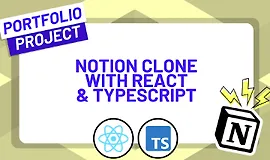
Could you upload this course from ZTM please
https://zerotomastery.io/courses/learn-next-js/
Complete Next.js Developer in 2024