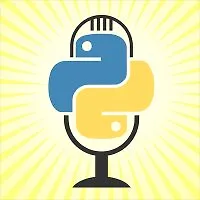
Talkpython
Talk Python Training - это ведущая онлайн-тренинговая компания, основанная в 2016 году с явной целью обеспечения высококачественного, глубоко технического обучения Python.
Курс Мэтта Макаи для разработчиков программного обеспечения, желающих изучить инструмент управления конфигурацией Ansible для управления серверами, развертывания веб-приложений и выполнения задач DevOps.
О чем этот курс и чем он отличается?
Большинство книг и курсов ведут вас только по узкому счастливому пути через трудный лес программирования. Когда вы сойдете с пути, вы можете чувствовать себя потерянным и разочарованным, потому что инструктора больше нет, чтобы держать вас на пути.
Этот курс использует другой подход, где я показываю вам ошибки, с которыми вы обычно сталкиваетесь при использовании Ansible, например:
Лучший способ изучить новую библиотеку разработки программного обеспечения - это объединить программу с более опытным разработчиком. Вот почему большая часть этого курса - живое программирование с объяснениями того, что мы делаем и почему на этом пути.
Изучите Ansible путем настройки серверов и развертывания приложений
Ansible - это стабильный, широко используемый инструмент управления конфигурацией с открытым исходным кодом, который прекрасно работает для развертывания приложений на любом языке программирования, а не только на веб-приложениях Python.
В ходе этого курса мы вместе создадим несколько playbooks Ansible, чтобы мы могли изучить основные концепции инструмента, в том числе:
Для кого этот курс?
Идеальным студентом для этого курса является тот, у кого есть возможность создавать веб-приложения (даже простые), которые хотят изучить Ansible и управление конфигурацией для автоматизации работы с серверами и развертываниями приложений.
https://github.com/fullstackpython/book-and-video-code-examples
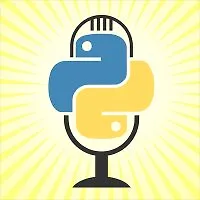
Talk Python Training - это ведущая онлайн-тренинговая компания, основанная в 2016 году с явной целью обеспечения высококачественного, глубоко технического обучения Python.