Урок 1.00:03:59
1. From zero to deploy
Урок 2.00:01:22
1.1 Up and running
Урок 3.00:02:30
1.1.1 Development environment
Урок 4.00:03:01
1.1.2 Installing Rails
Урок 5.00:02:26
1.2 The first application
Урок 6.00:02:53
1.2.1 Bundler
Урок 7.00:02:23
1.2.2 rails server
Урок 8.00:01:24
1.2.3 Model-View-Controller (MVC)
Урок 9.00:02:39
1.2.4 Hello, world!
Урок 10.00:01:06
1.3 Version control with Git
Урок 11.00:07:43
1.3.1 Installation and setup
Урок 12.00:02:35
1.3.2 What good does Git do you?
Урок 13.00:03:17
1.3.3 GitHub
Урок 14.00:07:29
1.3.4 Branch, edit, commit, merge
Урок 15.00:00:43
1.4 Deploying
Урок 16.00:05:11
1.4.1 Heroku setup and deployment
Урок 17.00:01:54
1.4.3 Heroku commands
Урок 18.00:00:20
1.5 Conclusion
Урок 19.00:02:02
2. A toy app
Урок 20.00:07:03
2.1 Planning the application
Урок 21.00:00:40
2.1.1 A toy model for users
Урок 22.00:00:40
2.1.2 A toy model for microposts
Урок 23.00:02:50
2.2 The Users resource
Урок 24.00:02:24
2.2.1 A user tour
Урок 25.00:05:39
2.2.2 MVC in action
Урок 26.00:01:43
2.2.3 Weaknesses of this Users resource
Урок 27.00:02:53
2.3 The Microposts resource
Урок 28.00:01:02
2.3.1 A micropost microtour
Урок 29.00:02:01
2.3.2 Putting the micro in microposts
Урок 30.00:05:39
2.3.3 A user hasmany microposts
Урок 31.00:02:23
2.3.4 Inheritance hierarchies
Урок 32.00:03:57
2.3.5 Deploying the toy app
Урок 33.00:00:43
2.4 Conclusion
Урок 34.00:00:25
3. Mostly static pages
Урок 35.00:14:39
3.1 Sample app setup
Урок 36.00:00:27
3.2 Static pages
Урок 37.00:08:05
3.2.1 Generated static pages
Урок 38.00:04:05
3.2.2 Custom static pages
Урок 39.00:01:12
3.3 Getting started with testing
Урок 40.00:03:08
3.3.1 Our first test
Урок 41.00:01:17
3.3.2 Red
Урок 42.00:06:29
3.3.3 Green
Урок 43.00:00:26
3.3.4 Refactor
Урок 44.00:02:14
3.4 Slightly dynamic pages
Урок 45.00:02:23
3.4.1 Testing titles (Red)
Урок 46.00:02:55
3.4.2 Adding page titles (Green)
Урок 47.00:10:02
3.4.3 Layouts and embedded Ruby (Refactor)
Урок 48.00:01:17
3.4.4 Setting the root route
Урок 49.00:07:23
3.5 Conclusion
Урок 50.00:00:48
3.6 Advanced testing setup
Урок 51.00:01:38
3.6.1 minitest reporters
Урок 52.00:03:55
3.6.2 Automated tests with Guard
Урок 53.00:00:14
4. Rails-flavored Ruby
Урок 54.00:00:36
4.1 Motivation
Урок 55.00:01:00
4.1.1 Built-in helpers
Урок 56.00:07:04
4.1.2 Custom helpers
Урок 57.00:02:44
4.2 Strings and methods
Урок 58.00:04:56
4.2.1 Strings
Урок 59.00:08:30
4.2.2 Objects and message passing
Урок 60.00:03:13
4.2.3 Method definitions
Урок 61.00:01:48
4.2.4 Back to the title helper
Урок 62.00:00:21
4.3 Other data structures
Урок 63.00:11:21
4.3.1 Arrays and ranges
Урок 64.00:08:01
4.3.2 Blocks
Урок 65.00:13:30
4.3.3 Hashes and symbols
Урок 66.00:02:36
4.3.4 CSS revisited
Урок 67.00:00:23
4.4 Ruby classes
Урок 68.00:02:34
4.4.1 Constructors
Урок 69.00:07:06
4.4.2 Class inheritance
Урок 70.00:03:19
4.4.3 Modifying built-in classes
Урок 71.00:02:41
4.4.4 A controller class
Урок 72.00:05:57
4.4.5 A user class
Урок 73.00:02:33
4.5 Conclusion
Урок 74.00:00:35
5. Filling in the layout
Урок 75.00:01:58
5.1 Adding some structure
Урок 76.00:18:10
5.1.1 Site navigation
Урок 77.00:09:13
5.1.2 Bootstrap and custom CSS
Урок 78.00:09:29
5.1.3 Partials
Урок 79.00:00:11
5.2 Sass and the asset pipeline
Урок 80.00:02:24
5.2.1 The asset pipeline
Урок 81.00:08:59
5.2.2 Syntactically awesome stylesheets
Урок 82.00:00:36
5.3 Layout links
Урок 83.00:03:11
5.3.1 Contact page
Урок 84.00:04:04
5.3.2 Rails routes
Урок 85.00:01:26
5.3.3 Using named routes
Урок 86.00:07:50
5.3.4 Layout link tests
Урок 87.00:00:10
5.4 User signup: A first step
Урок 88.00:01:31
5.4.1 Users controller
Урок 89.00:01:51
5.4.2 Signup URL
Урок 90.00:01:51
5.5 Conclusion
Урок 91.00:02:16
6. Modeling users
Урок 92.00:01:05
6.1 User model
Урок 93.00:10:02
6.1.1 Database migrations
Урок 94.00:00:37
6.1.2 The model file
Урок 95.00:07:00
6.1.3 Creating user objects
Урок 96.00:04:20
6.1.4 Finding user objects
Урок 97.00:04:54
6.1.5 Updating user objects
Урок 98.00:01:35
6.2 User validations
Урок 99.00:03:11
6.2.1 A validity test
Урок 100.00:05:37
6.2.2 Validating presence
Урок 101.00:03:42
6.2.3 Length validation
Урок 102.00:16:28
6.2.4 Format validation
Урок 103.00:14:47
6.2.5 Uniqueness validation
Урок 104.00:00:24
6.3 Adding a secure password
Урок 105.00:02:53
6.3.1 A hashed password
Урок 106.00:01:30
6.3.2 User has secure password
Урок 107.00:02:49
6.3.3 Minimum password standards
Урок 108.00:06:41
6.3.4 Creating and authenticating a user
Урок 109.00:04:56
6.4 Conclusion
Урок 110.00:00:36
7. Sign up
Урок 111.00:01:12
7.1 Showing users
Урок 112.00:06:34
7.1.1 Debug and Rails environments
Урок 113.00:06:36
7.1.2 A Users resource
Урок 114.00:03:40
7.1.3 Debugger
Урок 115.00:16:48
7.1.4 A Gravatar image and a sidebar
Урок 116.00:01:27
7.2 Signup form
Урок 117.00:08:54
7.2.1 Using formwith
Урок 118.00:03:21
7.2.2 Signup form HTML
Урок 119.00:00:55
7.3 Unsuccessful signups
Урок 120.00:03:51
7.3.1 A working form
Урок 121.00:06:52
7.3.2 Strong parameters
Урок 122.00:11:56
7.3.3 Signup error messages
Урок 123.00:09:22
7.3.4 A test for invalid submission
Урок 124.00:00:36
7.4 Successful signups
Урок 125.00:03:59
7.4.1 The finished signup form
Урок 126.00:05:34
7.4.2 The flash
Урок 127.00:04:34
7.4.3 The first signup
Урок 128.00:03:50
7.4.4 A test for valid submission
Урок 129.00:01:13
7.5 Professional-grade deployment
Урок 130.00:01:28
7.5.1 SSL in production
Урок 131.00:03:19
7.5.2 Production webserver
Урок 132.00:01:43
7.5.4 Production deployment
Урок 133.00:00:30
7.6 Conclusion
Урок 134.00:00:52
8. Basic login
Урок 135.00:01:48
8.1 Sessions
Урок 136.00:00:48
8.1.1 Sessions controller
Урок 137.00:09:24
8.1.2 Login form
Урок 138.00:05:37
8.1.3 Finding and authenticating a user
Урок 139.00:02:05
8.1.4 Rendering with a flash message
Урок 140.00:04:44
8.1.5 A flash test
Урок 141.00:01:32
8.2 Logging in
Урок 142.00:04:48
8.2.1 The login method
Урок 143.00:04:05
8.2.2 Current user
Урок 144.00:09:07
8.2.3 Changing the layout links
Урок 145.00:10:20
8.2.4 Testing layout changes
Урок 146.00:03:00
8.2.5 Login upon signup
Урок 147.00:05:57
8.3 Logging out
Урок 148.00:01:47
8.4 Conclusion
Урок 149.00:00:43
9. Advanced login
Урок 150.00:00:39
9.1 Remember me
Урок 151.00:11:38
9.1.1 Remember token and digest
Урок 152.00:13:31
9.1.2 Login with remembering
Урок 153.00:03:01
9.1.3 Forgetting users
Урок 154.00:07:08
9.1.4 Two subtle bugs
Урок 155.00:07:03
9.2 “Remember me” checkbox
Урок 156.00:01:25
9.3 Remember tests
Урок 157.00:07:32
9.3.1 Testing the “remember me” box
Урок 158.00:08:26
9.3.2 Testing the remember branch
Урок 159.00:04:46
9.4 Conclusion
Урок 160.00:00:43
10. Updating, showing, and deleting users
Урок 161.00:01:45
10.1 Updating users
Урок 162.00:08:54
10.1.1 Edit form
Урок 163.00:02:08
10.1.2 Unsuccessful edits
Урок 164.00:04:02
10.1.3 Testing unsuccessful edits
Урок 165.00:09:14
10.1.4 Successful edits (with TDD)
Урок 166.00:01:08
10.2 Authorization
Урок 167.00:10:05
10.2.1 Requiring logged-in users
Урок 168.00:11:07
10.2.2 Requiring the right user
Урок 169.00:10:31
10.2.3 Friendly forwarding
Урок 170.00:00:34
10.3 Showing all users
Урок 171.00:07:30
10.3.1 Users index
Урок 172.00:05:19
10.3.2 Sample users
Урок 173.00:05:29
10.3.3 Pagination
Урок 174.00:08:03
10.3.4 Users index test
Урок 175.00:03:10
10.3.5 Partial refactoring
Урок 176.00:00:21
10.4 Deleting users
Урок 177.00:06:12
10.4.1 Administrative users
Урок 178.00:06:32
10.4.2 The destroy action
Урок 179.00:09:28
10.4.3 User destroy tests
Урок 180.00:04:08
10.5 Conclusion
Урок 181.00:02:06
11. Account activation
Урок 182.00:00:40
11.1 Account activations resource
Урок 183.00:02:30
11.1.1 Account activations controller
Урок 184.00:09:57
11.1.2 Account activation data model
Урок 185.00:00:10
11.2 Account activation emails
Урок 186.00:09:16
11.2.1 Mailer templates
Урок 187.00:05:55
11.2.2 Email previews
Урок 188.00:06:30
11.2.3 Email tests
Урок 189.00:03:40
11.2.4 Updating the Users create action
Урок 190.00:02:37
11.3 Activating the account
Урок 191.00:06:55
11.3.1 Generalizing the authenticated? method
Урок 192.00:06:43
11.3.2 Activation edit actions
Урок 193.00:12:58
11.3.3 Activation test and refactoring
Урок 194.00:05:47
11.4 Email in production
Урок 195.00:00:18
11.5 Conclusion
Урок 196.00:02:01
12. Password reset
Урок 197.00:00:37
12.1 Password resets resource
Урок 198.00:03:34
12.1.1 Password resets controller
Урок 199.00:04:35
12.1.2 New password resets
Урок 200.00:08:07
12.1.3 Password reset create action
Урок 201.00:00:17
12.2 Password reset emails
Урок 202.00:04:46
12.2.1 Password reset mailer and templates
Урок 203.00:02:36
12.2.2 Email tests
Урок 204.00:00:23
12.3 Resetting the password
Урок 205.00:05:49
12.3.1 Reset edit action
Урок 206.00:15:05
12.3.2 Updating the reset
Урок 207.00:23:22
12.3.3 Password reset test
Урок 208.00:06:11
12.4 Email in production (take two)
Урок 209.00:00:51
12.5 Conclusion
Урок 210.00:00:33
13. User microposts
Урок 211.00:00:31
13.1 A Micropost model
Урок 212.00:03:41
13.1.1 The basic model
Урок 213.00:05:23
13.1.2 Micropost validations
Урок 214.00:03:40
13.1.3 User/Micropost associations
Урок 215.00:09:16
13.1.4 Micropost refinements
Урок 216.00:00:31
13.2 Showing microposts
Урок 217.00:08:43
13.2.1 Rendering microposts
Урок 218.00:04:31
13.2.2 Sample microposts
Урок 219.00:11:17
13.2.3 Profile micropost tests
Урок 220.00:00:47
13.3 Manipulating microposts
Урок 221.00:06:04
13.3.1 Micropost access control
Урок 222.00:15:50
13.3.2 Creating microposts
Урок 223.00:09:27
13.3.3 A proto-feed
Урок 224.00:05:44
13.3.4 Destroying microposts
Урок 225.00:12:15
13.3.5 Micropost tests
Урок 226.00:00:24
13.4 Micropost images
Урок 227.00:07:56
13.4.1 Basic image upload
Урок 228.00:07:15
13.4.2 Image validation
Урок 229.00:04:07
13.4.3 Image resizing
Урок 230.00:11:18
13.4.4 Image upload in production
Урок 231.00:00:27
13.5 Conclusion
Урок 232.00:02:07
14. Following users
Урок 233.00:01:38
14.1 The Relationship model
Урок 234.00:06:23
14.1.1 A problem with the data model (and a solution)
Урок 235.00:04:36
14.1.2 User/relationship associations
Урок 236.00:03:10
14.1.3 Relationship validations
Урок 237.00:09:49
14.1.4 Followed users
Урок 238.00:03:40
14.1.5 Followers
Урок 239.00:00:34
14.2 A web interface for following users
Урок 240.00:02:37
14.2.1 Sample following data
Урок 241.00:23:32
14.2.2 Stats and a follow form
Урок 242.00:19:02
14.2.3 Following and followers pages
Урок 243.00:09:08
14.2.4 A working follow button the standard way
Урок 244.00:14:14
14.2.5 A working follow button with Ajax
Урок 245.00:07:49
14.2.6 Following tests
Урок 246.00:00:33
14.3 The status feed
Урок 247.00:00:39
14.3.1 Motivation and strategy
Урок 248.00:10:26
14.3.2 A first feed implementation
Урок 249.00:08:02
14.3.3 Subselects
Урок 250.00:00:41
14.4 Conclusion
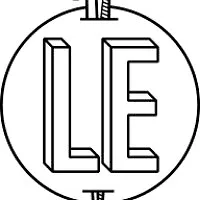
![Разработка веб-приложений с Ruby on Rails [КНИГА + ВИДЕО]](https://cdn.coursehunter.net/courses/270x330/razrabotka-veb-prilozheniy-s-ruby-on-rails-kniga-video.webp)
But it's now fully updated to Rails 7 ( hotwire and js videos are added ) at 31/05/2022.
Can we have the update ? Thanks you ;)
But it's now fully updated to Rails 7 ( hotwire and js videos are added ) at 31/05/2022.
Can we have the update ? Thanks you ;)
But it's updated now to Rails 7 ( hotwire and js videos are added ) at 31/05/2022.
Thanks you ;)