Урок 1. 00:02:19
Python for Data Science Automation: Let's Do This!
Урок 2. 00:00:46
The Game Plan: Data Analysis Foundations
Урок 3. 00:00:44
The Business Case: Building an Automated Forecast System
Урок 4. 00:00:45
Course Project Zip [File Download]
Урок 5. 00:02:27
Course Workflow: Tying Specific Actions to the Business Process
Урок 6. 00:04:03
Ultimate Python Cheat Sheet: Python Ecosystem in 2 Pages
Урок 7. 00:03:35
The Transactional Database Model [PDF Download]
Урок 8. 00:02:38
Anaconda Installation
Урок 9. 00:02:19
IDE (Integrated Development Environment) Options
Урок 10. 00:01:38
VSCode Installation
Урок 11. 00:01:13
Connect VSCode to Your Course Project Files
Урок 12. 00:04:41
Conda Env Create: Make the Python Course Environment
Урок 13. 00:00:41
Python Select Interpreter: Connect VSCode to Your Python Environment
Урок 14. 00:01:44
Conda Env Update: Add Python Packages to Your Environment
Урок 15. 00:01:12
Conda Env Export: Review & Share Your Environment
Урок 16. 00:01:22
Conda Env List & Remove: List Available Environments & Remove Unnecessary Envs
Урок 17. 00:01:15
Getting to Know VSCode
Урок 18. 00:02:07
VSCode Theme Customization
Урок 19. 00:00:44
VSCode Icon Themes
Урок 20. 00:04:16
VSCode User & Workspace Settings
Урок 21. 00:01:17
VSCode Keyboard Shortcuts
Урок 22. 00:03:23
VSCode Python Extensions
Урок 23. 00:02:05
VSCode Jupyter Extension - Jupyter Notebook Support
Урок 24. 00:03:35
VSCode Jupyter Extension - Interactive Python
Урок 25. 00:02:31
[Optional VSCode Setting] Jupyter: Send Selection to Interactive Window
Урок 26. 00:01:01
VSCode Excel Viewer
Урок 27. 00:02:43
VSCode Markdown & PDF Extensions
Урок 28. 00:01:09
VSCode Path Intellisense
Урок 29. 00:00:41
VSCode SQLite Extension
Урок 30. 00:01:27
[Optional] VSCode Extensions for R Users
Урок 31. 00:03:53
Python Environment Checkpoint [File Download]
Урок 32. 00:04:08
Getting Started [File Download]
Урок 33. 00:01:26
Using the Cheat Sheet
Урок 34. 00:03:34
Import: pandas, numpy, matplotlib.pyplot
Урок 35. 00:04:42
Importing From: plotnine, miziani
Урок 36. 00:02:10
Importing Functions and Submodules: os, rich
Урок 37. 00:02:45
Setting Up Python Interactive
Урок 38. 00:02:31
[Reminder | Optional VSCode Setting] Jupyter: Send Selection to Interactive Window
Урок 39. 00:02:47
Getting Help Documentation
Урок 40. 00:06:35
IMPORTANT VSCODE SETTING: File Paths | jupyter.notebookFileRoot
Урок 41. 00:06:46
Reading the Excel Files
Урок 42. 00:05:10
Reviewing the Data Model
Урок 43. 00:03:55
Exploratory 1: Top 5 Most Frequent Descriptions
Урок 44. 00:06:23
Exploratory 2: Plotting the Top 5 Bike Descriptions
Урок 45. 00:03:05
Preparing Orderlines for Merge: Drop Column
Урок 46. 00:03:34
Merging the Bikes DataFrame
Урок 47. 00:03:27
Merging the Bikeshops Data Frame
Урок 48. 00:04:52
Datetime: Converting Order Date | Copy vs No Copy
Урок 49. 00:07:27
Splitting the Description: Category 1, Category 2, and Frame Material
Урок 50. 00:03:05
Splitting Location: City, State
Урок 51. 00:02:55
Create the Total Price Column
Урок 52. 00:04:44
Reorganizing the Columns
Урок 53. 00:04:07
Renaming Columns
Урок 54. 00:01:12
Reviewing the Data Transformations
Урок 55. 00:03:50
Save Your Work: Pickle it.
Урок 56. 00:02:44
Pandas Datetime Accessors
Урок 57. 00:07:26
Resampling: Working with Pandas Offsets
Урок 58. 00:01:41
Quick Plot: Plotting Single Time Series w/ Pandas Matplotlib Backend
Урок 59. 00:05:53
Plotnine Visualization: Sales By Month, Part 1 - Geometries
Урок 60. 00:05:51
Plotnine Visualization: Sales by Month, Part 2 - Scales & Themes
Урок 61. 00:09:23
Resampling Groups: Combine groupby() and resample()
Урок 62. 00:07:24
Quick Plot: Plotting Multiple Time Series w/ Pandas Matplotlib Backend
Урок 63. 00:08:58
Plotnine Visualization, Part 1: Facetted Sales By Date & Category2 (Group)
Урок 64. 00:08:53
Plotnine Visualization, Part 2: Adding Themes & Scales
Урок 65. 00:04:42
Writing Files: Pickle, CSV, Excel
Урок 66. 00:02:35
Congrats. That was a fun whirlwind. Let's recap.
Урок 67. 00:01:22
Getting Started [File Download]
Урок 68. 00:03:41
Pickle Files
Урок 69. 00:04:00
CSV Files
Урок 70. 00:03:26
Excel Files
Урок 71. 00:01:47
SQL Databases
Урок 72. 00:03:02
Pandas I/O & SQL Alchemy Overviews
Урок 73. 00:01:24
Make Database Directory
Урок 74. 00:04:20
Create the SQLite Database
Урок 75. 00:03:04
Read the Excel Files
Урок 76. 00:07:12
Create the Database Tables
Урок 77. 00:00:54
Close the Connection
Урок 78. 00:02:08
Connect to the Database
Урок 79. 00:02:36
Getting the Database Table Names
Урок 80. 00:01:48
Reading from the Tables with f-strings
Урок 81. 00:03:05
[Bonus] VSCode SQLite Extension
Урок 82. 00:06:40
Making collect_data(), Part 1: Function Setup
Урок 83. 00:08:39
Making collect_data(), Part 2: Read Tables from the Database
Урок 84. 00:01:15
Making collect_data(), Part 3: Test the Database Import
Урок 85. 00:08:26
Making collect_data(), Part 4: Joining the Data
Урок 86. 00:07:15
Making collect_data(), Part 5: Cleaning the Data 1
Урок 87. 00:06:49
Making collect_data(), Part 6: Cleaning the Data 2
Урок 88. 00:03:59
Making collect_data(), Part 7: VSCode Docstring Generator
Урок 89. 00:04:42
Making a Package (my_pandas_extensions): Adding the database module
Урок 90. 00:01:07
🥳Congrats! You're learning really powerful concepts.
Урок 91. 00:02:25
Getting Started [File Download]
Урок 92. 00:01:13
[VSCode Setting] Jupyter: Send Selection to Interactive Window
Урок 93. 00:01:29
Package & Function Imports
Урок 94. 00:01:29
My Pandas Extensions: Fix FutureWarning Message (regex)
Урок 95. 00:05:30
How Python Works: Objects
Урок 96. 00:02:52
Pandas DataFrame & Series
Урок 97. 00:04:09
Numpy Arrays
Урок 98. 00:05:54
Python Builtin Data Structures: Dictionary, List, Tuple
Урок 99. 00:03:42
Python Builtin Data Types: Int, Float, Str, Bool,
Урок 100. 00:04:10
Casting Basics: Numeric & String Conversions
Урок 101. 00:02:41
Casting Sequences: To List, Numpy Array, Pandas Series, & DataFrame
Урок 102. 00:01:44
Pandas Series Dtype Conversion
Урок 103. 00:02:09
Pandas Data Wrangling Setup
Урок 104. 00:02:17
Subsetting Columns by Name
Урок 105. 00:01:36
Subsetting by Column Index (Position): iloc[]
Урок 106. 00:03:38
Subsetting Columns with Regex (Regular Expressions)
Урок 107. 00:02:17
Rearranging a Single Column (Column Subsetting)
Урок 108. 00:01:44
Rearranging Multiple Columns (Repetitive Way First)
Урок 109. 00:02:51
Rearranging Multiple Columns (List Comprehension)
Урок 110. 00:06:33
Data Frame Rearrange: Select Dtypes, Concat, & Drop
Урок 111. 00:03:07
Sort Values
Урок 112. 00:03:55
Simple Filters with Boolean Series
Урок 113. 00:03:48
Query Filters
Урок 114. 00:03:42
Filtering with isin() and
Урок 115. 00:02:42
Index slicing with df.iloc[]
Урок 116. 00:01:44
Getting Distinct Values: Drop duplicates
Урок 117. 00:02:15
N-Largest and N-Smallest
Урок 118. 00:01:53
Random Samples
Урок 119. 00:02:26
DataFrame Column Assignment: Calculated Columns
Урок 120. 00:03:11
Assign Basics: Lambda Functions
Урок 121. 00:03:32
Assign Cookbook: Making a Log Transformation
Урок 122. 00:05:27
Assign Cookbook: Searching Text (Boolean Flags)
Урок 123. 00:03:46
Assign Cookbook: Even-Width Binning with pd.cut()
Урок 124. 00:03:01
Visualizing Binning Strategies with a Pandas Heat Table
Урок 125. 00:02:36
Assign Cookbook: Quantile Binning with pd.qcut()
Урок 126. 00:05:49
Aggregation Basics (Summarizations)
Урок 127. 00:04:11
Common Summary Functions
Урок 128. 00:05:27
Groupby + Aggregate Basics (Summarizations)
Урок 129. 00:03:14
Groupby + Agg Cookbook (Summary DF 1): Sum & Median Total Price By Category 1 & 2
Урок 130. 00:03:24
Groupby + Agg Cookbook (Summary DF 2): Sum Total Price & Quantity By Category 1 & 2
Урок 131. 00:02:01
Groupby + Agg Details: Examining the Multilevel Column Index
Урок 132. 00:04:12
Groupby + Agg Cookbook (Summary DF 3): Grouping Time Series with Groupby & Resample
Урок 133. 00:03:42
Groupby + Apply Basics (Transformations)
Урок 134. 00:02:35
Groupby + Apply Cookbook: Transform All Columns by Group
Урок 135. 00:03:25
Groupby + Apply Cookbook: Filtering Slices by Group
Урок 136. 00:04:28
Renaming Basics: Renaming All Columns with Lambda
Урок 137. 00:01:21
Renaming Basics: Targeting Specific Columns
Урок 138. 00:05:57
Advanced Renaming: Renaming Multi-Index Columns
Урок 139. 00:05:00
Set Up Summarized Data: Revenue by Category 1
Урок 140. 00:06:42
Pivot: To Wide Format
Урок 141. 00:06:09
Export a Stylized Pandas Table to Excel (Wide Data)
Урок 142. 00:03:31
Melt: To Long Format
Урок 143. 00:04:34
Plotnine - Making a Faceted Horizontal Bar Chart (Tidy Long Data)
Урок 144. 00:06:09
Intro to Categorical Data: Sorting the Plotnine Plot
Урок 145. 00:07:42
Pivot Table (An awesome function for BI Tables)
Урок 146. 00:04:10
Unstack: A programmatic version of pivot()
Урок 147. 00:02:25
Stack: A programmatic version of melt()
Урок 148. 00:04:12
Merge: Data Frame Joins
Урок 149. 00:04:27
Concat: Binding DataFrames Rowwise & Columnwise
Урок 150. 00:03:08
Splitting Text Columns
Урок 151. 00:01:07
Combining Text Columns
Урок 152. 00:03:02
Set Up Summarized Data: Sales by Category 2 Daily
Урок 153. 00:02:22
Apply: Lambda Aggregations vs Transformations
Урок 154. 00:01:53
Apply: Broadcasting Aggregations
Урок 155. 00:02:24
Grouped Apply: Broadcasting
Урок 156. 00:02:03
Grouped Transform: Alternative to Grouped Apply (Fixes Index Issue)
Урок 157. 00:06:08
Making a "Data Frame" Function: add_columns()
Урок 158. 00:03:12
Pipe: Method chaining our custom function using the pipe
Урок 159. 00:01:17
Challenge #1: Data Wrangling with Pandas [File Download]
Урок 160. 00:02:25
Method 1: Jupyter VSCode Integration
Урок 161. 00:02:07
Method 2: Jupyter Notebooks (Legacy Method)
Урок 162. 00:03:16
Method 3: JupyterLab (Next Generation of Jupyter)
Урок 163. 00:03:08
Challenge Objectives
Урок 164. 00:05:10
Getting Started: Syncing Your JupyterLab Current Working Directory (%cd and %pwd)
Урок 165. 00:03:18
Challenge Tasks
Урок 166. 00:08:40
Challenge Solution
Урок 167. 00:01:37
Congrats! You've finished your first challenge.
Урок 168. 00:01:40
Automating Time Series Forecasting
Урок 169. 00:01:49
Getting Started [File Download]
Урок 170. 00:01:41
VSCode Extension: Browser Preview
Урок 171. 00:01:40
Package Imports
Урок 172. 00:01:10
The ProfileReport() Class
Урок 173. 00:03:19
Section 1: Profile Overview
Урок 174. 00:06:03
Section 2A: Numeric & Date Variables
Урок 175. 00:05:02
Section 2B: Categorical (Text) Variables
Урок 176. 00:02:52
Sections 3-6: Interactions, Correlations, Missing Values, & Sample
Урок 177. 00:03:09
Pandas Extension: df.profile_report()
Урок 178. 00:01:36
Exporting the Profile Report as HTML
Урок 179. 00:00:50
Getting Started
Урок 180. 00:02:59
TimeStamp & Period Conversions
Урок 181. 00:01:56
Pandas Datetime Accessors
Урок 182. 00:02:39
Date Math: Offsetting Time with TimeDelta's
Урок 183. 00:03:28
Date Math: Getting Duration between Two TimeStamps
Урок 184. 00:03:09
Creating Date Sequences: pd.date_range()
Урок 185. 00:07:58
Periods (In-Depth)
Урок 186. 00:06:24
Resampling (In-Depth): bike_sales_m_df
Урок 187. 00:06:38
Grouped Resampling (In-Depth): bike_sales_cat2_m_wide_df
Урок 188. 00:01:31
Reorganizing: Adding Comments
Урок 189. 00:05:39
Differencing with Lags (Single Time Series)
Урок 190. 00:02:05
Differencing with Lags (Multiple Time Series)
Урок 191. 00:01:43
Difference from First (Single Time Series)
Урок 192. 00:00:58
Difference From First (Multiple Time Series)
Урок 193. 00:03:21
Cumulative Expanding Windows (Single Time Series)
Урок 194. 00:01:39
Cumulative Expanding Windows (Multiple Time Series)
Урок 195. 00:08:15
Moving Average (Single Time Series)
Урок 196. 00:04:37
Moving Average (Multiple Time Series)
Урок 197. 00:01:17
Next Steps (Where we are headed)
Урок 198. 00:01:37
Getting Started [File Download]
Урок 199. 00:00:46
Setup: Python Imports & Data
Урок 200. 00:03:53
Function Anatomy: pd.Series.max()
Урок 201. 00:01:03
Errors (Exceptions)
Урок 202. 00:01:17
Function Names
Урок 203. 00:05:13
Function Anatomy: **kwargs
Урок 204. 00:02:19
Detect Outliers: Function Setup
Урок 205. 00:03:37
IQR Outlier Method, Part 1
Урок 206. 00:04:07
IQR Method, Part 2
Урок 207. 00:01:47
New Argument: IQR Multiplier
Урок 208. 00:02:36
New Argument: How? (Both, Upper, Lower)
Урок 209. 00:02:11
Checking for Pandas Series Input
Урок 210. 00:02:54
Checking IQR Multiplier for Int or Float Type
Урок 211. 00:01:10
Checking that IQR Multiplier is a Positive Value
Урок 212. 00:02:19
Checking that How is a Valid Option: both, lower, upper
Урок 213. 00:07:12
Informative Help Documentation: Adding a Docstring
Урок 214. 00:03:05
Testing Our Function: Detecting Outliers within Groups
Урок 215. 00:02:12
Extending the Pandas Series Class
Урок 216. 00:04:00
Summarize By Time: A handy function for time series wrangling
Урок 217. 00:04:56
Setting Up the "Summarize By Time" Function
Урок 218. 00:01:31
Handling the Date Column Input
Урок 219. 00:02:03
Handling Groups Input
Урок 220. 00:04:14
Handling the Time Series Resample
Урок 221. 00:03:16
Handling the Aggregation Function Input
Урок 222. 00:01:40
Handling the Value Column Input
Урок 223. 00:02:44
Forcing the Value Column Input to a List (to generate a data frame)
Урок 224. 00:02:26
Bug! Thinking through a solution
Урок 225. 00:03:52
Solution: Converting to a Function Dictionary with Zip + Dict
Урок 226. 00:02:02
Handling the Unstack
Урок 227. 00:02:51
Handling the Period Conversion
Урок 228. 00:02:25
Add Fill Missing Capability
Урок 229. 00:01:25
Review the Core Functionality
Урок 230. 00:01:50
Check Incoming Data: Raising a TypeError
Урок 231. 00:07:28
Adding the Docstring
Урок 232. 00:06:23
Pandas Flavor: Extending Pandas DataFrame Class
Урок 233. 00:03:03
Getting Started [File Download]
Урок 234. 00:04:36
Sktime Documentation
Урок 235. 00:01:35
How to Google Search like a Pro
Урок 236. 00:02:41
Set Up & Imports
Урок 237. 00:05:00
Summarizing to get Total Revenue by Month
Урок 238. 00:02:42
Summarizing to get Total Revenue by Category 2 & Month
Урок 239. 00:04:59
What is AutoARIMA?
Урок 240. 00:08:25
AutoARIMA Applied: Forecaster, Fit, Predict
Урок 241. 00:02:41
Adding Confidence Intervals (Prediction Intervals)
Урок 242. 00:02:39
Tuple Unpacking (Predictions, Confidence Intervals)
Урок 243. 00:05:28
Forecast Visualization
Урок 244. 00:00:24
Code Housekeeping
Урок 245. 00:03:10
Multiple Time Series Forecasting: AutoARIMA()
Урок 246. 00:02:20
For Loop: Iterate Across the DataFrame Columns
Урок 247. 00:05:23
For Loop: Modeling AutoARIMA()
Урок 248. 00:01:32
For-Loop: Getting the Confidence Intervals
Урок 249. 00:04:12
For-Loop: Combine with DataFrame | Actual Values, Predictions, & CIs
Урок 250. 00:03:36
For-Loop: Storing the Results (as a Dictionary)
Урок 251. 00:01:53
Housekeeping: Appending Variable Types to Variable Names
Урок 252. 00:02:43
Visual Forecast Assessment
Урок 253. 00:03:41
TQDM: Progress Bars
Урок 254. 00:03:45
Setting up the ARIMA Automation Function
Урок 255. 00:03:19
Making arima_forecast() | Function Definition
Урок 256. 00:04:41
Function Body | Setting Up the Iteration
Урок 257. 00:03:02
Training the AutoARIMA() Models
Урок 258. 00:01:12
Controlling Progress Bars: tqdm(min_interval)
Урок 259. 00:02:09
Making Predictions and Confidence Intervals
Урок 260. 00:02:24
Combine Results into a DataFrame
Урок 261. 00:01:50
Compose a Prediction Dictionary
Урок 262. 00:02:37
Return Results as a Single DataFrame | Rowwise Concatenation
Урок 263. 00:09:16
Setting the Column Names of the Output
Урок 264. 00:02:51
Drop remaining columns beginning with "level_"
Урок 265. 00:02:05
Testing the arima_forecast() function
Урок 266. 00:03:44
Creating the forecasting.py module
Урок 267. 00:01:32
Docstring: arima_forecast()
Урок 268. 00:06:35
Adding Checks: arima_forecast()
Урок 269. 00:02:29
Finally - Check Your Forecasts with Grouped Pandas Plotting
Урок 270. 00:01:10
Recap: You've just made an ARIMA Forecast Automation!
Урок 271. 00:02:07
Introduction to ETS Forecasting (Exponential Smoothing)
Урок 272. 00:06:07
Challenge 2 [File Download]
Урок 273. 00:05:18
Solution
Урок 274. 00:01:25
Part 3: Visualization & Reporting
Урок 275. 00:00:32
Getting Started [File Download]
Урок 276. 00:03:15
Plotnine Documentation
Урок 277. 00:02:57
Plotnine Anatomy: Imports
Урок 278. 00:02:54
Data Summarization: For Plotting Annual Bike Sales
Урок 279. 00:07:13
The Plot Canvas: Mapping Columns to Plot Components
Урок 280. 00:04:00
Plotnine Geometries
Урок 281. 00:03:00
Adding a Trend Line: geom_smooth()
Урок 282. 00:01:53
Formatting Plots
Урок 283. 00:01:42
Expand Limits
Урок 284. 00:03:52
Scales: Dollar Format for Y-Axis
Урок 285. 00:02:15
Scales: Date Format for X-Axis
Урок 286. 00:02:58
Labs and Themes
Урок 287. 00:01:18
Saving the ggplot
Урок 288. 00:02:24
Exploring the Plotnine Object
Урок 289. 00:02:20
Setting Up
Урок 290. 00:02:52
Scatter Plot: Data Manipulation
Урок 291. 00:03:18
Scatter Plot: Visualization
Урок 292. 00:02:08
Line Plot: Data Manipulation
Урок 293. 00:05:29
Line Plot: Visualization
Урок 294. 00:02:49
Data Manipulation, Part 1: No Categorical Ordering
Урок 295. 00:01:35
Visualization, Part 1: Without Categorical Ordering
Урок 296. 00:09:55
Aside: Introduction to Plotting using Categorical Data Type
Урок 297. 00:01:20
Finalizing the Horizontal Bar Chart
Урок 298. 00:02:48
Histogram: Data Manipulation
Урок 299. 00:02:15
Histogram: Visualization
Урок 300. 00:02:51
Histogram: Using Fill Aesthetic to Explore Differences by a Category
Урок 301. 00:02:48
Histogram: Using Facet Grids to Compare Distributions by Category
Урок 302. 00:02:55
Density Plots: Kernel Density Estimation (KDE) using geom_density()
Урок 303. 00:02:20
Box Plot: Data Manipulation
Урок 304. 00:07:24
Box Plot: Visualization
Урок 305. 00:03:32
Violin Plot with Jitter: geom_violin() and geom_jitter()
Урок 306. 00:06:09
Data Manipulation: Add a Total Price Text Column with USD Dollar Format
Урок 307. 00:03:11
Creating the Bar Plot: geom_col() and geom_smooth()
Урок 308. 00:05:35
Adding Text to a Bar Plot: geom_text()
Урок 309. 00:05:58
Highlighting an Outlier with a Label: geom_label()
Урок 310. 00:03:39
Finalizing the Plot with Scales and Themes
Урок 311. 00:04:41
Sales by Month and Category 2: Data Manipulation
Урок 312. 00:06:55
Facets: Adding subplots "facets" with facet_wrap()
Урок 313. 00:04:34
Scales: Applying scales to alter x, y, and color mappings
Урок 314. 00:03:54
Themes: Theme Customization with Pre-Built Themes | theme_matplotlib()
Урок 315. 00:05:33
Theme Elements: Customization with theme()
Урок 316. 00:04:44
Plot Title and X/Y-Axis Labels: labs()
Урок 317. 00:01:21
Getting Started
Урок 318. 00:02:10
Package Imports
Урок 319. 00:05:00
Our Forecasting Workflow Recap
Урок 320. 00:04:51
Data Preparation: Melting the Value and Prediction Columns
Урок 321. 00:03:04
Data Preparation: Fixing the FutureWarning
Урок 322. 00:03:35
Visualization: Setting up the canvas with ggplot()
Урок 323. 00:05:43
Visualization: Adding geoms and facets
Урок 324. 00:05:12
Visualization: Scales and Theme Minimal
Урок 325. 00:04:22
Visualization: Customizing the Theme Elements
Урок 326. 00:03:23
Making the plot_forecast() Function Definition
Урок 327. 00:04:38
Data Wrangling: Implementing the Melt
Урок 328. 00:08:52
Handling the Time-Based Column: Converting to TimeStamp
Урок 329. 00:08:56
Visualization: Parameterizing the Plot
Урок 330. 00:07:10
Testing the Forecast Plot Function Parameters
Урок 331. 00:01:30
Testing the Automation Workflow
Урок 332. 00:06:15
Reordering the Subplots using Cat Tools
Урок 333. 00:03:37
Adding the plot_forecast() function to our forecasting module
Урок 334. 00:03:30
Docstring | Testing Our Imported plot_forecast() Function
Урок 335. 00:01:56
Getting Started [File Download]
Урок 336. 00:02:33
Package Imports
Урок 337. 00:01:37
Reviewing Our Files
Урок 338. 00:05:26
Generating the Forecasting Workflow
Урок 339. 00:01:39
Generating the Forecast Visualization
Урок 340. 00:01:27
Overview of the Database I/O Process
Урок 341. 00:05:44
Preparing the Forecast for Update
Урок 342. 00:06:11
Validating the Column Names
Урок 343. 00:01:15
Testing the Prep Forecast for Database Function
Урок 344. 00:05:28
Setting Up the Write Forecast to Database Function
Урок 345. 00:01:19
Modularizing the Data Preparation Step
Урок 346. 00:06:47
Specifying SQL Data Types
Урок 347. 00:06:50
Write to Database
Урок 348. 00:00:55
Close Connection
Урок 349. 00:04:29
Testing Our Function
Урок 350. 00:06:00
Creating our Read Forecast Function
Урок 351. 00:04:19
Adding Functions to Database Module
Урок 352. 00:03:07
Docstrings
Урок 353. 00:02:44
Automation Workflow with Database I/O
Урок 354. 00:04:43
Forecasting 1: Total Revenue
Урок 355. 00:04:30
Fix #1: Reorder Columns in Prep Data Function
Урок 356. 00:01:25
Plotting Total Revenue Forecast
Урок 357. 00:05:33
Forecasting 2: Revenue by Category 1
Урок 358. 00:04:37
Forecasting 3: Revenue by Category 2
Урок 359. 00:05:34
Forecasting 4: Forecast Quarterly Revenue by Customer
Урок 360. 00:01:33
Fix #2: Prep Data | Add timestamp conversion
Урок 361. 00:03:20
Rerun Our Workflow: Success!
Урок 362. 00:03:15
Writing to the Database
Урок 363. 00:01:46
Pro-Tip: Saving Intermediate Data
Урок 364. 00:07:00
Utility Function: Convert to Datetime
Урок 365. 00:03:46
Rerun the Forecast Workflow
Урок 366. 00:02:02
Read Forecast from Database
Урок 367. 00:03:42
Recap: Debugging is a Skill
Урок 368. 00:01:16
Jupyter Automated Reporting
Урок 369. 00:02:54
Getting Started [File Download]
Урок 370. 00:05:49
The Updated Database Script: Automatically Run Forecasts
Урок 371. 00:03:28
python update_database.py
Урок 372. 00:01:23
SQLite Explorer
Урок 373. 00:06:14
Setting Up the Working Directory
Урок 374. 00:06:12
Importing Data and Parameterizing a Header with Markdown
Урок 375. 00:03:56
Parameterizing a Paragraph with Markdown
Урок 376. 00:05:35
Performance Summary: Pivot Table, Part 1
Урок 377. 00:02:14
Performance Summary: Pivot Table, Part 2
Урок 378. 00:02:04
Plotting the Forecast: plot_forecast()
Урок 379. 00:01:16
Papermill Setup
Урок 380. 00:02:12
Package Imports
Урок 381. 00:03:19
Papermill Documentation
Урок 382. 00:02:11
Developing Parameters: Game Plan
Урок 383. 00:03:21
Making ID Sets, Part 1
Урок 384. 00:04:32
Making ID Sets, Part 2
Урок 385. 00:03:02
Part 1: Intro to Pathlib and OS
Урок 386. 00:04:42
Part 2: Detecting Directories Exist & Making New Directories
Урок 387. 00:02:57
Jupyter Template Setup
Урок 388. 00:03:49
Parameterizing the Jupyter Template
Урок 389. 00:03:47
Finishing the Juyter Template Parameterization
Урок 390. 00:04:06
The pm.exectute_notebook() function
Урок 391. 00:06:02
Setting Up Key Parameters
Урок 392. 00:06:09
Iterating without a For-Loop
Урок 393. 00:06:01
Iterating with a For-Loop
Урок 394. 00:01:08
Getting Started
Урок 395. 00:03:33
Setting Up the Report Parameters
Урок 396. 00:01:29
Creating a Resource Path
Урок 397. 00:06:32
String Transformation: Make File Names from Report Titles
Урок 398. 00:02:46
Setting Up run_reports()
Урок 399. 00:04:49
Make the Report Directory
Урок 400. 00:06:23
Setting Up the For-Loop Parameters
Урок 401. 00:04:02
Setting Up Jupyter Notebook Execution (Inside of For-Loop)
Урок 402. 00:06:04
Package Resources: Setting Up the Template Path
Урок 403. 00:04:35
Integrating the Run Reports Function into Our Package
Урок 404. 00:03:32
Getting Started [File Download]
Урок 405. 00:01:50
NB Convert Documentation & Installation Requirements
Урок 406. 00:01:06
Step 1: Pandoc Installation
Урок 407. 00:01:06
Step 2: Tex Installation (MikTex Windows Shown | Mac Use MacTex)
Урок 408. 00:01:34
HTML Report Conversion
Урок 409. 00:01:04
PDF Report Conversion
Урок 410. 00:04:22
Setup & Imports
Урок 411. 00:04:23
Making the Config()
Урок 412. 00:03:21
Locating Files with Glob
Урок 413. 00:06:39
Exporting an HTML Report Programmatically
Урок 414. 00:05:51
HTML Automation: Using a For-Loop to Convert All 4 Reports
Урок 415. 00:06:00
PDF Automation: Using a For-Loop to Convert All 4 Reports
Урок 416. 00:02:42
Getting Set Up
Урок 417. 00:02:47
Integrating glob: Pulling the Jupyter Notebook File Paths
Урок 418. 00:04:12
Integrate "Convert to HTML" Report Automation
Урок 419. 00:02:32
Test "Convert to HTML" Report Automation
Урок 420. 00:01:47
Integrate "Convert to PDF" Report Automation
Урок 421. 00:03:40
Test "Convert to PDF" Report Automation
Урок 422. 00:06:32
My Pandas Extensions: Upgrade reporting.py with HTML & PDF Reports, Part 1
Урок 423. 00:04:01
My Pandas Extensions: Upgrade reporting.py with HTML & PDF Reports, Part 2
Урок 424. 00:05:08
Run Forecast Reports Py: Part 1 - The main() function
Урок 425. 00:06:02
Run Forecast Reports Py: Part 2 - Adding Timestamps to Folders
Урок 426. 00:02:57
Run Forecast Reports Py: Part 3 - Running Reports
Урок 427. 00:03:14
Run Forecast Reports Py: Part 4 - Adjusting Folder Automation
Урок 428. 00:00:28
Scheduling Python Scripts Bonus!!!
Урок 429. 00:02:26
Making the Batch File (.bat) to run our Python Script
Урок 430. 00:02:14
Setting up Automated Tasks with Windows Task Scheduler
Урок 431. 00:00:40
Debugging Windows Task Scheduler Tasks with Pause
Урок 432. 00:01:53
Fixing the SQL Alchemy Connection
Урок 433. 00:00:24
Removing the Automation: Disable & Delete
Урок 434. 00:02:31
Python Script Setup | SQL Database Absolute Path
Урок 435. 00:03:23
The Mac Automator
Урок 436. 00:02:01
Scheduling the Automator App with Calendar
Урок 437. 00:01:11
Congratulations!!!
Урок 438. 01:33:11
Forecasting 100 Time Series in Python with Sktime

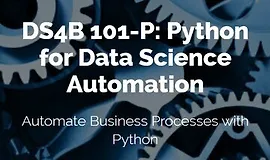
https://university.business-science.io/p/python-for-data-science-automation-ds4b-101p
Секция "4.2.2 Periods & Time-Based Groupings (Resampling)" , то там список видео такой
====
Periods (In-Depth) (7:57)
Resampling (In-Depth): ♻️ bike_sales_m_df (6:23)
Grouped Resampling (In-Depth): ♻️ bike_sales_cat2_m_wide_df (6:37)
...
===
У вас идет так:
===
Creating Date Sequences - pd.date_range() (здесь закончилась предыдущая секция)
Resampling (In-Depth) - bike_sales_m_df
Grouped Resampling (In-Depth) - bike_sales_cat2_m_wide_df
===
Видео "Periods (In-Depth) (7:57)" отсутствует.