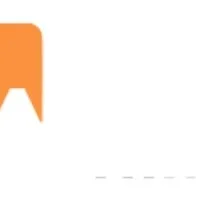
Academind Pro
Погрузитесь в сотни учебных уроков, чтобы изучить и освоить веб-разработку и науку о данных.
Ionic + React - Build Cross-Platform Apps (Web, Android, iOS)
Создавайте кроссплатформенные приложения с помощью React.js и фреймворка Ionic. Ionic - одна из самых захватывающих технологий, которую вы можете изучить на данный момент - она позволяет вам использовать одну кодовую базу (написанную на HTML, JS и CSS) для создания и доставки приложений как обычных (прогрессивных) веб-приложений, так и реальных мобильных приложений. для iOS и Android. Этот курс знакомит вас с последней версией Ionic с нуля без каких-либо предварительных знаний об этом.
React.js позволяет создавать классные веб-приложения на основе TypeScript или JavaScript. Разве не было бы здорово использовать эти знания React для создания веб-приложений, которые можно скомпилировать в собственные мобильные приложения, работающие на любом устройстве iOS или Android? А также публиковать их как прогрессивные веб-приложения одновременно.
Ionic Framework позволяет вам сделать это! Используйте свои знания React, HTML, JS и CSS и создайте собственное мобильное приложение! Ionic предлагает много красивых компонентов (о которых вы узнаете в этом курсе), которые можно использовать для создания нативных пользовательских интерфейсов.
Capacitor (другой инструмент, предоставленный командой Ionic) будет обрабатывать все остальное, так как он используется для создания собственного мобильного приложения для iOS / Android на основе вашего кода. Это позволяет вам сосредоточиться на вещах, которые вы знаете, и выпустить свое приложение на всех возможных устройствах (настольных и мобильных) без необходимости изучать тысячи разных языков! Действительно, с помощью Ionic вы можете использовать одну кодовую базу для доставки трех разных приложений (iOS, Android, Интернет).
Неудивительно, что гибридные фреймворки, такие как Ionic, чрезвычайно популярны и пользуются большим спросом!
Меня зовут Максимилиан Шварцмюллер, я независимый веб-разработчик, а также создатель многих курсов с самым высоким рейтингом, включая мой курс "React.js - Полное руководство", самый продаваемый курс React, который вы можете найти!
Я люблю создавать потрясающие веб-приложения, и теперь просто удивительно использовать эти знания и создавать собственные мобильные приложения!
Вы познакомитесь со всеми важными компонентами Ionic, а также с такими понятиями, как навигация (вкладки, боковые меню), пользовательский ввод, встроенные функции устройства (например, камера), storage, http, аутентификация!
А поскольку создание приложений - это только часть удовольствия, вы, конечно, также узнаете, как запускать приложения в браузере, на эмуляторе или на своем собственном устройстве!
Что именно в курсе?
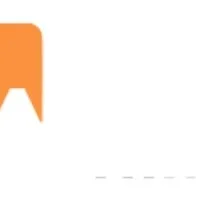
Погрузитесь в сотни учебных уроков, чтобы изучить и освоить веб-разработку и науку о данных.