Урок 1.00:01:09
Welcome to the Course
Урок 2.00:02:59
What Is React? And Why Would You Use It?
Урок 3.00:10:58
ReactJS vs Vanilla JavaScript
Урок 4.00:04:23
Editing Our First React App
Урок 5.00:02:56
About the Course
Урок 6.00:03:09
One Course, Two Paths
Урок 7.00:05:25
How To Get The Most Out Of This Course
Урок 8.00:07:11
How To Create New React Projects
Урок 9.00:02:52
Why Do We Need A Special Project Setup?
Урок 10.00:01:50
Module Introduction
Урок 11.00:01:01
Starting Project
Урок 12.00:06:58
Adding JavaScript To A Page & How React Projects Differ
Урок 13.00:08:05
React Projects Use a Build Process
Урок 14.00:12:05
"import" & "export"
Урок 15.00:07:02
Revisiting Variables & Values
Урок 16.00:02:34
Revisiting Operators
Урок 17.00:08:15
Revisiting Functions & Parameters
Урок 18.00:02:12
Arrow Functions
Урок 19.00:06:08
Revisiting Objects & Classes
Урок 20.00:11:11
Arrays & Array Methods like map()
Урок 21.00:05:17
Destructuring
Урок 22.00:03:14
The Spread Operator
Урок 23.00:05:29
Revisiting Control Structures
Урок 24.00:00:53
Manipulating the DOM - Not With React!
Урок 25.00:07:23
Using Functions as Values
Урок 26.00:01:56
Defining Functions Inside Of Functions
Урок 27.00:04:45
Reference vs Primitive Values
Урок 28.00:01:49
Module Introduction
Урок 29.00:06:08
It's All About Components! [Core Concept]
Урок 30.00:03:07
Setting Up The Starting Project (
Урок 31.00:04:43
JSX & React Components [Core Concept]
Урок 32.00:05:53
Creating & Using a First Custom Component
Урок 33.00:08:22
How React Handles Components & How It Builds A "Component Tree" [Core Concept]
Урок 34.00:06:02
Using & Outputting Dynamic Values [Core Concept]
Урок 35.00:04:43
Setting HTML Attributes Dynamically & Loading Image Files
Урок 36.00:09:07
Making Components Reusable with Props [Core Concept]
Урок 37.00:06:45
Alternative Props Syntaxes
Урок 38.00:06:33
Best Practice: Storing Components in Files & Using a Good Project Structure
Урок 39.00:06:16
Storing Component Style Files Next To Components
Урок 40.00:08:07
Component Composition: The special "children" Prop [Core Concept]
Урок 41.00:06:46
Reacting to Events [Core Concept]
Урок 42.00:06:44
Passing Functions as Values to Props
Урок 43.00:05:37
Passing Custom Arguments to Event Functions
Урок 44.00:05:31
How NOT to Update the UI - A Look Behind The Scenes of React [Core Concept]
Урок 45.00:10:29
Managing State & Using Hooks [Core Concept]
Урок 46.00:04:51
Deriving & Outputting Data Based on State
Урок 47.00:08:04
Rendering Content Conditionally
Урок 48.00:05:13
CSS Styling & Dynamic Styling
Урок 49.00:07:41
Outputting List Data Dynamically
Урок 50.00:06:06
Module Summary
Урок 51.00:01:27
Module Introduction
Урок 52.00:04:38
You Don't Have To Use JSX!
Урок 53.00:05:41
Working with Fragments
Урок 54.00:03:15
When Should You Split Components?
Урок 55.00:06:55
Splitting Components By Feature & State
Урок 56.00:06:45
Problem: Props Are Not Forwarded To Inner Elements
Урок 57.00:03:47
Forwarding Props To Wrapped Elements
Урок 58.00:08:43
Working with Multiple JSX Slots
Урок 59.00:08:45
Setting Component Types Dynamically
Урок 60.00:02:10
Setting Default Prop Values
Урок 61.00:02:18
Onwards To The Next Project & Advanced Concepts
Урок 62.00:05:11
Not All Content Must Go Into Components
Урок 63.00:03:59
New Project: First Steps Towards Our Tic-Tac-Toe Game
Урок 64.00:04:14
Concept Repetition: Splitting Components & Building Reusable Components
Урок 65.00:07:58
Concept Repetition: Working with State
Урок 66.00:02:04
Component Instances Work In Isolation!
Урок 67.00:04:55
Conditional Content & A Suboptimal Way Of Updating State
Урок 68.00:07:05
Best Practice: Updating State Based On Old State Correctly
Урок 69.00:07:43
User Input & Two-Way-Binding
Урок 70.00:07:41
Rendering Multi-Dimensional Lists
Урок 71.00:08:45
Best Practice: Updating Object State Immutably
Урок 72.00:09:40
Lifting State Up [Core Concept]
Урок 73.00:05:23
Avoid Intersecting States!
Урок 74.00:06:18
Prefer Computed Values & Avoid Unnecessary State Management
Урок 75.00:07:23
Deriving State From Props
Урок 76.00:04:13
Sharing State Across Components
Урок 77.00:05:53
Reducing State Management & Identifying Unnecessary State
Урок 78.00:02:38
Disabling Buttons Conditionally
Урок 79.00:04:29
Outsourcing Data Into A Separate File
Урок 80.00:05:20
Lifting Computed Values Up
Урок 81.00:05:30
Deriving Computed Values From Other Computed Values
Урок 82.00:05:41
Tic-Tac-Toe Game: The "Game Over" Screen & Checking for a Draw
Урок 83.00:05:29
Why Immutability Matters - Always!
Урок 84.00:05:21
When NOT To Lift State Up
Урок 85.00:03:17
An Alternative To Lifting State Up
Урок 86.00:05:16
Final Polishing & Improving Components
Урок 87.00:05:10
Module Introduction & A Challenge For You!
Урок 88.00:04:49
Adding a Header Component
Урок 89.00:05:08
Getting Started with a User Input Component
Урок 90.00:10:29
Handling Events & Using Two-Way-Binding
Урок 91.00:09:00
Lifting State Up
Урок 92.00:05:42
Computing Values & Properly Handling Number Values
Урок 93.00:09:03
Outputting Results in a List & Deriving More Values
Урок 94.00:04:25
Outputting Content Conditionally
Урок 95.00:03:58
Module Introduction & Starting Project
Урок 96.00:03:23
Splitting CSS Code Across Multiple Files
Урок 97.00:02:33
Styling React Apps with Vanilla CSS - Pros & Cons
Урок 98.00:03:32
Vanilla CSS Styles Are NOT Scoped To Components!
Урок 99.00:06:25
Styling React Apps with Inline Styles
Урок 100.00:03:28
Dynamic & Conditional Inline Styles
Урок 101.00:05:42
Dynamic & Conditional Styling with CSS Files & CSS Classes
Урок 102.00:09:52
Scoping CSS Rules with CSS Modules
Урок 103.00:08:04
Introducing "Styled Components" (Third-party Package)
Урок 104.00:04:48
Creating Flexible Components with Styled Components
Урок 105.00:11:08
Dynamic & Conditional Styling with Styled Components
Урок 106.00:07:16
Styled Components: Pseudo Selectors, Nested Rules & Media Queries
Урок 107.00:09:54
Creating Reusable Components & Component Combinations
Урок 108.00:11:27
Introducing Tailwind CSS For React App Styling
Урок 109.00:03:40
Adding & Using Tailwind CSS In A React Project
Урок 110.00:05:23
Tailwind: Media Queries & Pseudo Selectors
Урок 111.00:05:51
Dynamic & Conditional Styling with Tailwind
Урок 112.00:04:16
Migrating The Demo App to Tailwind CSS
Урок 113.00:04:27
Tailwind CSS: Pros & Cons
Урок 114.00:01:27
Module Introduction
Урок 115.00:01:17
The Starting Project
Урок 116.00:08:32
Understanding React Error Messages
Урок 117.00:07:24
Using the Browser Debugger & Breakpoints
Урок 118.00:06:20
Understanding React's "Strict Mode"
Урок 119.00:03:58
Using the React DevTools (Browser Extension)
Урок 120.00:03:20
Module Introduction & Starting Project
Урок 121.00:05:18
Repetition: Managing User Input with State (Two-Way-Binding)
Урок 122.00:06:05
Introducing Refs: Connecting & Accessing HTML Elements via Refs
Урок 123.00:02:15
Manipulating the DOM via Refs
Урок 124.00:04:46
Refs vs State Values
Урок 125.00:04:50
Adding Challenges to the Demo Project
Урок 126.00:04:57
Setting Timers & Managing State
Урок 127.00:08:31
Using Refs for More Than "DOM Element Connections"
Урок 128.00:06:41
Adding a Modal Component
Урок 129.00:06:08
Forwarding Refs to Custom Components
Урок 130.00:07:15
Exposing Component APIs via the useImperativeHandle Hook
Урок 131.00:08:51
More Examples: When To Use Refs & State
Урок 132.00:04:59
Sharing State Across Components
Урок 133.00:02:13
Enhancing the Demo App "Result Modal"
Урок 134.00:06:56
Introducing & Understanding "Portals"
Урок 135.00:03:12
Module Introduction & Starting Project
Урок 136.00:02:30
Adding a "Projects Sidebar" Component
Урок 137.00:05:01
Styling the Sidebar & Button with Tailwind CSS
Урок 138.00:05:59
Adding the "New Project" Component & A Reusable "Input" Component
Урок 139.00:07:04
Styling Buttons & Inputs with Tailwind CSS
Урок 140.00:06:50
Splitting Components to Split JSX & Tailwind Styles (for Higher Reusability)
Урок 141.00:08:20
Managing State to Switch Between Components
Урок 142.00:13:23
Collecting User Input with Refs & Forwarded Refs
Урок 143.00:06:01
Handling Project Creation & Updating the UI
Урок 144.00:10:56
Validating User Input & Showing an Error Modal via useImperativeHandle
Урок 145.00:05:47
Styling the Modal via Tailwind CSS
Урок 146.00:15:23
Making Projects Selectable & Viewing Project Details
Урок 147.00:04:45
Handling Project Deletion
Урок 148.00:05:52
Adding "Project Tasks" & A Tasks Component
Урок 149.00:15:24
Managing Tasks & Understanding Prop Drilling
Урок 150.00:06:41
Clearing Tasks & Fixing Minor Bugs
Урок 151.00:01:55
Module Introduction
Урок 152.00:05:59
Understanding Prop Drilling & Project Overview
Урок 153.00:05:18
Prop Drilling: Component Composition as a Solution
Урок 154.00:02:18
Introducing the Context API
Урок 155.00:07:35
Creating & Providing The Context
Урок 156.00:05:50
Consuming the Context
Урок 157.00:07:28
Linking the Context to State
Урок 158.00:05:02
A Different Way Of Consuming Context
Урок 159.00:01:26
What Happens When Context Values Change?
Урок 160.00:06:21
Migrating the Entire Demo Project to use the Context API
Урок 161.00:06:06
Outsourcing Context & State Into a Separate Provider Component
Урок 162.00:10:07
Introducing the useReducer Hook
Урок 163.00:10:15
Dispatching Actions & Editing State with useReducer
Урок 164.00:03:39
Module Introduction & Starting Project
Урок 165.00:07:24
What's a "Side Effect"? A Thorough Example
Урок 166.00:02:49
A Potential Problem with Side Effects: An Infinite Loop
Урок 167.00:05:32
Using useEffect for Handling (Some) Side Effects
Урок 168.00:07:59
Not All Side Effects Need useEffect
Урок 169.00:08:31
useEffect Not Needed: Another Example
Урок 170.00:04:11
Preparing Another Use-Case For useEffect
Урок 171.00:04:10
Using useEffect for Syncing With Browser APIs
Урок 172.00:03:01
Understanding Effect Dependencies
Урок 173.00:04:55
Preparing Another Problem That Can Be Fixed with useEffect
Урок 174.00:04:50
Introducing useEffect's Cleanup Function
Урок 175.00:08:10
The Problem with Object & Function Dependencies
Урок 176.00:03:49
The useCallback Hook
Урок 177.00:07:32
useEffect's Cleanup Function: Another Example
Урок 178.00:03:45
Optimizing State Updates
Урок 179.00:02:22
Module Introduction & Starting Project
Урок 180.00:07:04
A First Component & Some State
Урок 181.00:12:54
Deriving Values, Outputting Questions & Registering Answers
Урок 182.00:06:58
Shuffling Answers & Adding Quiz Logic
Урок 183.00:11:41
Adding Question Timers
Урок 184.00:07:15
Working with Effect Dependencies & useCallback
Урок 185.00:07:54
Using Effect Cleanup Functions & Using Keys for Resetting Components
Урок 186.00:11:35
Highlighting Selected Answers & Managing More State
Урок 187.00:17:44
Splitting Components Up To Solve Problems
Урок 188.00:12:47
Moving Logic To Components That Actually Need It ("Moving State Down")
Урок 189.00:08:08
Setting Different Timers Based On The Selected Answer
Урок 190.00:15:10
Outputting Quiz Results
Урок 191.00:01:17
Module Introduction
Урок 192.00:08:42
React Builds A Component Tree / How React Works Behind The Scenes
Урок 193.00:05:58
Analyzing Component Function Executions via React's DevTools Profiler
Урок 194.00:08:05
Avoiding Component Function Executions with memo()
Урок 195.00:06:07
Avoiding Component Function Executions with Clever Structuring
Урок 196.00:07:06
Understanding the useCallback() Hook
Урок 197.00:05:59
Understanding the useMemo() Hook
Урок 198.00:07:16
React Uses A Virtual DOM - Time To Explore It!
Урок 199.00:11:57
Why Keys Matter When Managing State!
Урок 200.00:02:55
More Reasons For Why Keys Matter
Урок 201.00:05:23
Using Keys For Resetting Components
Урок 202.00:05:50
State Scheduling & Batching
Урок 203.00:04:46
Optimizing React with MillionJS
Урок 204.00:02:11
Module Introduction
Урок 205.00:04:54
What & Why
Урок 206.00:06:55
Adding a First Class-based Component
Урок 207.00:11:39
Working with State & Events
Урок 208.00:05:21
The Component Lifecycle (Class-based Components Only!)
Урок 209.00:11:47
Lifecycle Methods In Action
Урок 210.00:04:54
Class-based Components & Context
Урок 211.00:02:43
Class-based vs Functional Components: A Summary
Урок 212.00:09:53
Introducing Error Boundaries
Урок 213.00:02:54
Module Introduction
Урок 214.00:06:21
How (Not) To Connect To A Database
Урок 215.00:03:26
Starting Project & Dummy Backend API
Урок 216.00:05:08
Preparing the App For Data Fetching
Урок 217.00:06:25
How NOT To Send HTTP Requests (And Why It's Wrong)
Урок 218.00:04:00
Sending HTTP Requests (GET Request) via useEffect
Урок 219.00:02:27
Using async / await
Урок 220.00:05:28
Handling Loading States
Урок 221.00:09:17
Handling HTTP Errors
Урок 222.00:05:32
Transforming Fetched Data
Урок 223.00:02:54
Extracting Code & Improving Code Structure
Урок 224.00:12:01
Sending Data with POST Requests
Урок 225.00:07:34
Using Optimistic Updating
Урок 226.00:03:44
Deleting Data (via DELETE HTTP Requests)
Урок 227.00:07:14
Practice: Fetching Data
Урок 228.00:02:08
Module Introduction & Starting Project
Урок 229.00:06:12
Revisiting the "Rules of Hooks" & Why To Use Hooks
Урок 230.00:05:33
Creating a Custom Hook
Урок 231.00:10:52
Custom Hook: Managing State & Returning State Values
Урок 232.00:06:04
Exposing Nested Functions From The Custom Hook
Урок 233.00:04:26
Using A Custom Hook in Multiple Components
Урок 234.00:05:00
Creating Flexible Custom Hooks
Урок 235.00:02:05
Module Introduction & Starting Project
Урок 236.00:04:00
What Are Forms & What's Tricky About Them?
Урок 237.00:10:27
Handling Form Submission
Урок 238.00:11:13
Managing & Getting User Input via State & Generic Handlers
Урок 239.00:04:36
Getting User Input via Refs
Урок 240.00:09:04
Getting Values via FormData & Native Browser APIs
Урок 241.00:04:39
Resetting Forms
Урок 242.00:06:59
Validating Input on Every Keystroke via State
Урок 243.00:07:54
Validating Input Upon Lost Focus (Blur)
Урок 244.00:07:55
Validating Input Upon Form Submission
Урок 245.00:05:00
Validating Input via Built-in Validation Props
Урок 246.00:04:29
Mixing Custom & Built-in Validation Logic
Урок 247.00:10:06
Building & Using a Reusable Input Component
Урок 248.00:03:23
Outsourcing Validation Logic
Урок 249.00:15:12
Creating a Custom useInput Hook
Урок 250.00:01:32
Using Third-Party Form Libraries
Урок 251.00:06:48
What-are-Form-Actions
Урок 252.00:02:49
Module Introduction
Урок 253.00:07:51
Adding Validation Checks
Урок 254.00:12:22
Managing Form-dependent State with useActionState()
Урок 255.00:10:05
Using User Input
Урок 256.00:02:35
Moving the Action Function out of the Component
Урок 257.00:03:27
A Demo App: Introduction
Урок 258.00:09:41
Handling Form Submission
Урок 259.00:06:24
Working with Asynchronous Form Actions
Урок 260.00:05:07
Updating the UI with useFormStatus()
Урок 261.00:04:33
Registering Multiple Form Actions
Урок 262.00:05:27
Sending an HTTP Request via a Form Action
Урок 263.00:03:48
Using the "pending" State from useActionState()
Урок 264.00:09:48
Adding Optimistic Updating
Урок 265.00:02:58
Module Summary
Урок 266.00:04:15
Module Introduction & Starting Project
Урок 267.00:06:41
Planning the App & Adding a First Component
Урок 268.00:12:01
Fetching Meals Data (GET HTTP Request)
Урок 269.00:07:40
Adding a "MealItem" Component
Урок 270.00:02:52
Formatting & Outputting Numbers as Currency
Урок 271.00:08:03
Creating a Configurable & Flexible Custom Button Component
Урок 272.00:20:10
Getting Started with Cart Context & Reducer
Урок 273.00:17:22
Finishing & Using the Cart Context & Reducer
Урок 274.00:07:27
Adding a Reusable Modal Component with useEffect
Урок 275.00:19:33
Opening the Cart in the Modal via a New Context
Урок 276.00:08:02
Working on the Cart Items
Урок 277.00:19:32
Adding a Custom Input Component & Managing Modal Visibility
Урок 278.00:06:04
Handling Form Submission & Validation
Урок 279.00:07:36
Sending a POST Request with Order Data
Урок 280.00:26:24
Adding a Custom HTTP Hook & Avoiding Common Errors
Урок 281.00:03:13
Handling HTTP Loading & Error States
Урок 282.00:14:08
Finishing Touches
Урок 283.00:03:14
Migrating To Form Actions
Урок 284.00:05:09
Managing Form Status with Form Actions
Урок 285.00:01:06
Module Introduction
Урок 286.00:05:15
Another Look At State In React Apps
Урок 287.00:06:20
Redux vs React Context
Урок 288.00:05:49
How Redux Works
Урок 289.00:15:15
Exploring The Core Redux Concepts
Урок 290.00:03:05
More Redux Basics
Урок 291.00:02:00
Preparing a new Project
Урок 292.00:04:55
Creating a Redux Store for React
Урок 293.00:03:14
Providing the Store
Урок 294.00:05:09
Using Redux Data in React Components
Урок 295.00:03:34
Dispatching Actions From Inside Components
Урок 296.00:10:21
Redux with Class-based Components
Урок 297.00:04:16
Attaching Payloads to Actions
Урок 298.00:06:20
Working with Multiple State Properties
Урок 299.00:05:08
How To Work With Redux State Correctly
Урок 300.00:05:28
Redux Challenges & Introducing Redux Toolkit
Урок 301.00:08:12
Adding State Slices
Урок 302.00:04:48
Connecting Redux Toolkit State
Урок 303.00:06:20
Migrating Everything To Redux Toolkit
Урок 304.00:11:51
Working with Multiple Slices
Урок 305.00:06:57
Reading & Dispatching From A New Slice
Урок 306.00:05:04
Splitting Our Code
Урок 307.00:03:54
Summary
Урок 308.00:00:40
Module Introduction
Урок 309.00:03:28
Redux & Side Effects (and Asynchronous Code)
Урок 310.00:20:13
Refresher / Practice: Part 1/2
Урок 311.00:18:01
Refresher / Practice: Part 2/2
Урок 312.00:04:10
Redux & Async Code
Урок 313.00:05:41
Frontend Code vs Backend Code
Урок 314.00:09:00
Where To Put Our Logic
Урок 315.00:06:01
Using useEffect with Redux
Урок 316.00:12:50
Handling Http States & Feedback with Redux
Урок 317.00:12:08
Using an Action Creator Thunk
Урок 318.00:08:40
Getting Started with Fetching Data
Урок 319.00:05:17
Finalizing the Fetching Logic
Урок 320.00:05:38
Exploring the Redux DevTools
Урок 321.00:01:54
Summary
Урок 322.00:03:22
Module Introduction
Урок 323.00:03:16
Routing: Multiple Pages in Single-Page Applications
Урок 324.00:03:07
Project Setup & Installing React Router
Урок 325.00:07:43
Defining Routes
Урок 326.00:02:08
Adding a Second Route
Урок 327.00:03:02
Exploring an Alternative Way of Defining Routes
Урок 328.00:04:37
Navigating between Pages with Links
Урок 329.00:08:25
Layouts & Nested Routes
Урок 330.00:03:59
Showing Error Pages with errorElement
Урок 331.00:06:38
Working with Navigation Links (NavLink)
Урок 332.00:02:42
Navigating Programmatically
Урок 333.00:07:45
Defining & Using Dynamic Routes
Урок 334.00:03:23
Adding Links for Dynamic Routes
Урок 335.00:10:39
Understanding Relative & Absolute Paths
Урок 336.00:01:57
Working with Index Routes
Урок 337.00:03:17
Onwards to a new Project Setup
Урок 338.00:01:26
Time to Practice: Problem
Урок 339.00:23:17
Time to Practice: Solution
Урок 340.00:07:36
Data Fetching with a loader()
Урок 341.00:02:52
Using Data From A Loader In The Route Component
Урок 342.00:03:18
More loader() Data Usage
Урок 343.00:02:19
Where Should loader() Code Be Stored?
Урок 344.00:02:49
When Are loader() Functions Executed?
Урок 345.00:02:54
Reflecting The Current Navigation State in the UI
Урок 346.00:04:02
Returning Responses in loader()s
Урок 347.00:01:15
Which Kind Of Code Goes Into loader()s?
Урок 348.00:04:57
Error Handling with Custom Errors
Урок 349.00:06:25
Extracting Error Data & Throwing Responses
Урок 350.00:02:08
The json() Utility Function
Урок 351.00:07:33
Dynamic Routes & loader()s
Урок 352.00:07:41
The useRouteLoaderData() Hook & Accessing Data From Other Routes
Урок 353.00:02:23
Planning Data Submission
Урок 354.00:09:09
Working with action() Functions
Урок 355.00:09:07
Submitting Data Programmatically
Урок 356.00:04:03
Updating the UI State Based on the Submission Status
Урок 357.00:06:58
Validating User Input & Outputting Validation Errors
Урок 358.00:07:56
Reusing Actions via Request Methods
Урок 359.00:09:12
Behind-the-Scenes Work with useFetcher()
Урок 360.00:09:08
Deferring Data Fetching with defer()
Урок 361.00:07:23
Controlling Which Data Should Be Deferred
Урок 362.00:02:58
Module Summary
Урок 363.00:01:11
Module Introduction
Урок 364.00:09:09
How Authentication Works
Урок 365.00:03:47
Project Setup & Route Setup
Урок 366.00:07:36
Working with Query Parameters
Урок 367.00:11:41
Implementing the Auth Action
Урок 368.00:04:19
Validating User Input & Outputting Validation Errors
Урок 369.00:01:56
Adding User Login
Урок 370.00:06:33
Attaching Auth Tokens to Outgoing Requests
Урок 371.00:04:22
Adding User Logout
Урок 372.00:06:06
Updating the UI Based on Auth Status
Урок 373.00:02:47
Adding Route Protection
Урок 374.00:05:11
Adding Automatic Logout
Урок 375.00:07:29
Managing the Token Expiratoin
Урок 376.00:01:41
Module Introduction
Урок 377.00:03:36
Deployment Steps
Урок 378.00:04:48
Understanding Lazy Loading
Урок 379.00:09:12
Adding Lazy Loading
Урок 380.00:02:23
Building the Code For Production
Урок 381.00:06:45
Deployment Example
Урок 382.00:04:07
Server-side Routing & Required Configuration
Урок 383.00:01:47
Module Introduction
Урок 384.00:04:09
Project Setup & Overview
Урок 385.00:06:00
React Query: What & Why?
Урок 386.00:16:33
Installing & Using Tanstack Query - And Seeing Why It's Great!
Урок 387.00:07:44
Understanding & Configuring Query Behaviors - Cache & Stale Data
Урок 388.00:13:06
Dynamic Query Functions & Query Keys
Урок 389.00:05:28
The Query Configuration Object & Aborting Requests
Урок 390.00:06:56
Enabled & Disabled Queries
Урок 391.00:11:30
Changing Data with Mutations
Урок 392.00:06:40
Fetching More Data & Testing the Mutation
Урок 393.00:08:51
Acting on Mutation Success & Invalidating Queries
Урок 394.00:02:15
A Challenge! The Problem
Урок 395.00:16:38
A Challenge! The Solution
Урок 396.00:02:43
Disabling Automatic Refetching After Invalidations
Урок 397.00:09:19
Enhancing the Demo App & Repeating Mutation Concepts
Урок 398.00:08:58
React Query Advantages In Action
Урок 399.00:04:50
Updating Data with Mutations
Урок 400.00:13:07
Optimistic Updating
Урок 401.00:07:48
Using the Query Key As Query Function Input
Урок 402.00:20:27
React Query & React Router
Урок 403.00:02:02
Module Introduction
Урок 404.00:04:18
Creating a NextJS Project
Урок 405.00:02:46
Understanding File-based Routing & React Server Components
Урок 406.00:03:07
Adding Another Route via the Filesystem
Урок 407.00:04:13
Navigating Between Pages
Урок 408.00:03:23
Working with Pages & Layouts
Урок 409.00:06:32
Reserved File Names, Custom Components & How To Organize A NextJS Project
Урок 410.00:06:18
Configuring Dynamic Routes & Using Route Parameters
Урок 411.00:01:25
Onwards to the Main Project: The Foodies App
Урок 412.00:02:04
Exercise: Your Task
Урок 413.00:08:20
Exercise: Solution
Урок 414.00:03:51
Revisiting The Concept Of Layouts
Урок 415.00:05:59
Adding a Custom Component To A Layout
Урок 416.00:06:01
Styling NextJS Project: Your Options & Using CSS Modules
Урок 417.00:04:58
Optimizing Images with the NextJS Image Component
Урок 418.00:03:49
Using More Custom Components
Урок 419.00:04:19
Populating The Starting Page Content
Урок 420.00:03:26
Preparing an Image Slideshow
Урок 421.00:08:16
React Server Components vs Client Components - When To Use What
Урок 422.00:11:08
Using Client Components Efficiently
Урок 423.00:10:32
Outputting Meals Data & Images With Unknown Dimensions
Урок 424.00:03:12
Setting Up A SQLite Database
Урок 425.00:07:18
Fetching Data By Leveraging NextJS & Fullstack Capabilities
Урок 426.00:04:01
Adding A Loading Page
Урок 427.00:05:55
Using Suspense & Streamed Responses For Granular Loading State Management
Урок 428.00:05:23
Handling Errors
Урок 429.00:01:58
Handling "Not Found" States
Урок 430.00:11:05
Loading & Rendering Meal Details via Dynamic Routes & Route Parameters
Урок 431.00:02:04
Throwing Not Found Errors For Individual Meals
Урок 432.00:01:54
Getting Started with the "Share Meal" Form
Урок 433.00:08:29
Getting Started with a Custom Image Picker Input Component
Урок 434.00:06:01
Adding an Image Preview to the Picker
Урок 435.00:09:03
Introducing & Using Server Actions for Handling Form Submissions
Урок 436.00:03:46
Storing Server Actions in Separate Files
Урок 437.00:03:21
Creating a Slug & Sanitizing User Input for XSS Protection
Урок 438.00:12:57
Storing Uploaded Images & Storing Data in the Database
Урок 439.00:05:31
Managing the Form Submission Status with useFormStatus
Урок 440.00:05:55
Adding Server-Side Input Validation
Урок 441.00:08:06
Working with Server Action Responses & useFormState
Урок 442.00:06:07
Building For Production & Understanding NextJS Caching
Урок 443.00:03:58
Triggering Cache Revalidations
Урок 444.00:02:14
Don't Store Files Locally On The Filesystem!
Урок 445.00:03:48
Adding Static Metadata
Урок 446.00:02:21
Adding Dynamic Metadata
Урок 447.00:04:26
Module Summary
Урок 448.00:02:56
About the NextJS Pages Router
Урок 449.00:02:08
Creating a NextJS Project
Урок 450.00:02:53
Analyzing the Created Project
Урок 451.00:06:06
Adding First Pages
Урок 452.00:03:48
Adding Nested Paths & Pages (Nested Routes)
Урок 453.00:03:37
Creating Dynamic Pages (with Parameters)
Урок 454.00:04:08
Extracting Dynamic Parameter Values
Урок 455.00:07:14
Linking Between Pages
Урок 456.00:03:33
Onwards to a bigger Project!
Урок 457.00:03:43
Preparing the Project Pages
Урок 458.00:05:04
Outputting a List of Meetups
Урок 459.00:03:56
Adding the New Meetup Form
Урок 460.00:06:18
The "_app.js" File & Layout Wrapper
Урок 461.00:03:48
Using Programmatic (Imperative) Navigation
Урок 462.00:10:01
Adding Custom Components & CSS Modules
Урок 463.00:05:53
How Pre-rendering Works & Which Problem We Face
Урок 464.00:08:57
Data Fetching for Static Pages
Урок 465.00:05:45
More on Static Site Generation (SSG)
Урок 466.00:06:28
Exploring Server-side Rendering (SSR) with "getServerSideProps"
Урок 467.00:05:15
Working with Params for SSG Data Fetching
Урок 468.00:07:17
Preparing Paths with "getStaticPaths" & Working With Fallback Pages
Урок 469.00:06:21
Introducing API Routes
Урок 470.00:09:33
Working with MongoDB
Урок 471.00:06:50
Sending Http Requests To Our API Routes
Урок 472.00:07:11
Getting Data From The Database
Урок 473.00:09:42
Getting Meetup Details Data & Preparing Pages
Урок 474.00:09:20
Adding "head" Metadata
Урок 475.00:12:27
Deploying Next.js Projects
Урок 476.00:04:14
Using Fallback Pages & Re-deploying
Урок 477.00:02:16
Summary
Урок 478.00:01:49
Module Introduction
Урок 479.00:04:15
Why We Need A Special Project Setup
Урок 480.00:07:17
Understanding React Server Components
Урок 481.00:05:47
Changing Server to Client Components
Урок 482.00:05:53
Combining Server and Client Components
Урок 483.00:03:40
Fetching Data with RSCs
Урок 484.00:07:07
Submitting Data with Server Actions
Урок 485.00:07:20
Using the use() Hook for Promises & Data Fetching
Урок 486.00:05:32
The use() Hook In Action
Урок 487.00:03:49
Handling Errors
Урок 488.00:01:03
Theory Wrap Up
Урок 489.00:03:06
Module Introduction
Урок 490.00:01:43
Project Setup & Overview
Урок 491.00:07:42
Animating with CSS Transitions
Урок 492.00:05:39
Animating with CSS Animations
Урок 493.00:03:49
Introducing Framer Motion
Урок 494.00:08:30
Framer Motion Basics & Fundamentals
Урок 495.00:04:14
Animating Between Conditional Values
Урок 496.00:04:29
Adding Entry Animations
Урок 497.00:03:52
Animating Element Disappearances / Removal
Урок 498.00:04:14
Making Elements "Pop" With Hover Animations
Урок 499.00:03:29
Reusing Animation States
Урок 500.00:07:47
Nested Animations & Variants
Урок 501.00:04:30
Animating Staggered Lists
Урок 502.00:04:05
Animating Colors & Working with Keyframes
Урок 503.00:07:29
Imperative Animations
Урок 504.00:03:35
Animating Layout Changes
Урок 505.00:10:06
Orchestrating Multi-Element Animations
Урок 506.00:03:56
Combining Animations With Layout Animations
Урок 507.00:04:16
Animating Shared Elements
Урок 508.00:04:53
Re-triggering Animations via Keys
Урок 509.00:15:45
Scroll-based Animations
Урок 510.00:00:56
Module Introduction
Урок 511.00:00:51
Project Overview
Урок 512.00:11:05
Introducing Compound Components
Урок 513.00:10:58
Managing Multi-Component State with the Context API
Урок 514.00:06:30
Grouping Compound Components (
Урок 515.00:08:37
Adding Extra Components For Reusability & Configurability
Урок 516.00:06:07
Sharing Cross-Component State When Working With Compound Components
Урок 517.00:06:15
Introducing & Using Render Props
Урок 518.00:04:19
Adding Search To A React App
Урок 519.00:04:19
Implementing a Search Functionality With Help Of Render Props
Урок 520.00:02:43
Handling Keys Dynamically
Урок 521.00:07:11
Working with Debouncing
Урок 522.00:01:24
Module Introduction
Урок 523.00:03:24
What & Why?
Урок 524.00:04:05
Understanding Different Kinds Of Tests
Урок 525.00:01:30
What To Test & How To Test
Урок 526.00:02:40
Understanding the Technical Setup & Involved Tools
Урок 527.00:07:17
Running a First Test
Урок 528.00:10:15
Writing Our First Test
Урок 529.00:02:15
Grouping Tests Together With Test Suites
Урок 530.00:14:01
Testing User Interaction & State
Урок 531.00:03:20
Testing Connected Components
Урок 532.00:09:12
Testing Asynchronous Code
Урок 533.00:08:31
Working With Mocks
Урок 534.00:03:48
Summary & Further Resources
Урок 535.00:01:27
Module Introduction
Урок 536.00:06:35
What & Why?
Урок 537.00:06:39
Installing & Using TypeScript
Урок 538.00:03:56
Exploring the Base Types
Урок 539.00:05:34
Working with Array & Object Types
Урок 540.00:02:48
Understanding Type Inference
Урок 541.00:02:49
Using Union Types
Урок 542.00:02:43
Understanding Type Aliases
Урок 543.00:05:20
Functions & Function Types
Урок 544.00:08:02
Diving Into Generics
Урок 545.00:08:35
Creating a React + TypeScript Project
Урок 546.00:05:42
Working with Components & TypeScript
Урок 547.00:14:21
Working with Props & TypeScript
Урок 548.00:09:10
Adding a Data Model
Урок 549.00:07:03
Time to Practice: Exercise Time!
Урок 550.00:05:22
Form Submissions In TypeScript Projects
Урок 551.00:10:57
Working with refs & useRef
Урок 552.00:07:27
Working with "Function Props"
Урок 553.00:05:14
Managing State & TypeScript
Урок 554.00:02:20
Adding Styling
Урок 555.00:09:28
Time to Practice: Removing a Todo
Урок 556.00:13:56
The Context API & TypeScript
Урок 557.00:02:19
Summary
Урок 558.00:05:47
Bonus: Exploring tsconfig.json
Урок 559.00:02:11
Module Introduction
Урок 560.00:04:57
What Are React Hooks?
Урок 561.00:04:52
The Starting Project
Урок 562.00:09:21
Getting Started with useState()
Урок 563.00:11:55
More on useState() & State Updating
Урок 564.00:02:35
Array Destructuring
Урок 565.00:03:48
Multiple States
Урок 566.00:02:22
Rules of Hooks
Урок 567.00:07:57
Passing State Data Across Components
Урок 568.00:01:04
Time to Practice: Hooks Basics - Problem
Урок 569.00:02:56
Time to Practice: Hooks Basics - Solution
Урок 570.00:07:17
Sending Http Requests
Урок 571.00:08:07
useEffect() & Loading Data
Урок 572.00:02:22
Understanding useEffect() Dependencies
Урок 573.00:09:38
More on useEffect()
Урок 574.00:05:29
What's useCallback()?
Урок 575.00:05:22
Working with Refs & useRef()
Урок 576.00:03:22
Cleaning Up with useEffect()
Урок 577.00:02:30
Deleting Ingredients
Урок 578.00:08:49
Loading Errors & State Batching
Урок 579.00:09:44
Understanding useReducer()
Урок 580.00:10:41
Using useReducer() for the Http State
Урок 581.00:08:28
Working with useContext()
Урок 582.00:10:31
Performance Optimizations with useMemo()
Урок 583.00:13:46
Getting Started with Custom Hooks
Урок 584.00:14:59
Sharing Data Between Custom Hooks & Components
Урок 585.00:08:12
Using the Custom Hook
Урок 586.00:03:06
Wrap Up
Урок 587.00:01:09
Module Introduction
Урок 588.00:05:38
What Is React & Why Would You Use It?
Урок 589.00:02:10
React Projects - Requirements
Урок 590.00:03:28
Creating React Projects
Урок 591.00:03:29
Our Starting Project
Урок 592.00:07:47
Understanding How React Works
Урок 593.00:11:16
Building A First Custom Component
Урок 594.00:05:04
Outputting Dynamic Values
Урок 595.00:06:01
Reusing Components
Урок 596.00:06:16
Passing Data to Components with Props
Урок 597.00:10:08
CSS Styling & CSS Modules
Урок 598.00:06:32
Exercise & Another Component
Урок 599.00:03:47
Preparing the App For State Management
Урок 600.00:07:53
Adding Event Listeners
Урок 601.00:10:01
Working with State
Урок 602.00:09:09
Lifting State Up
Урок 603.00:07:22
The Special "children" Prop
Урок 604.00:09:00
State & Conditional Content
Урок 605.00:07:52
Adding a Shared Header & More State Management
Урок 606.00:03:35
Adding Form Buttons
Урок 607.00:06:19
Handling Form Submission
Урок 608.00:05:31
Updating State Based On Previous State
Урок 609.00:06:40
Outputting List Data
Урок 610.00:06:11
Adding a Backend to the React SPA
Урок 611.00:04:13
Sending a POST HTTP Request
Урок 612.00:09:07
Handling Side Effects with useEffect()
Урок 613.00:04:24
Handle Loading State
Урок 614.00:03:56
Understanding & Adding Routing
Урок 615.00:05:37
Adding Routes
Урок 616.00:04:09
Working with Layout Routes
Урок 617.00:05:36
Refactoring Route Components & More Nesting
Урок 618.00:08:10
Linking & Navigating
Урок 619.00:09:08
Data Fetching via loader()s
Урок 620.00:11:09
Submitting Data with action()s
Урок 621.00:08:42
Dynamic Routes
Урок 622.00:01:26
Module Summary
Урок 623.00:01:11
Roundup
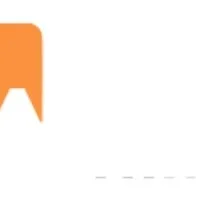
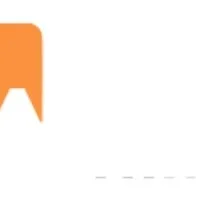

админы
Нажмите ⋮ (три точки справа вверху)
Выберите Настройки
Перейдите в раздел Специальные возможности
Включите Живые субтитры
In the video the routing is done via app folder (the new approach) while in repo it is pages folder (old). In general the project structure and code differs from the video.
We also updated it in the course page.
Thanks for notify us about it!
Updated ~the first half of the course (re-recorded lectures).
Improved explanations & demo projects. Course now covers even more key concepts & best practices.