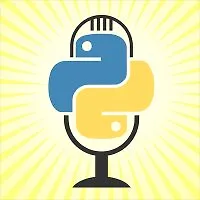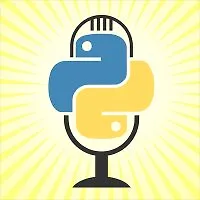Урок 1.00:02:05
Welcome!
Урок 2.00:01:34
MongoDB is loved
Урок 3.00:05:08
Course topics
Урок 4.00:01:09
Tools that you will learn
Урок 5.00:00:49
Meet your instructor
Урок 6.00:02:05
Video player: A quick feature tour
Урок 7.00:02:35
NoSQL history
Урок 8.00:02:18
Origins of NoSQL
Урок 9.00:04:35
Types of NoSQL databases
Урок 10.00:05:12
Working with document DBs and queries styles
Урок 11.00:03:23
Introducing MongoDB
Урок 12.00:05:54
Who uses MongoDB
Урок 13.00:04:37
MongoDB and the tools we will use
Урок 14.00:10:07
Setting up MongoDB as a Windows service
Урок 15.00:02:25
Concept: MongoDB as a Windows service
Урок 16.00:04:12
Setting up MongoDB on macOS
Урок 17.00:01:18
Concept: Setting up MongoDB on macOS
Урок 18.00:05:10
Setting up MongoDB on Linux
Урок 19.00:01:26
Concept: Setting up MongoDB on Linux
Урок 20.00:03:55
MongoDB's query syntax
Урок 21.00:05:19
Connecting to MongoDB with the shell
Урок 22.00:01:28
Concept: Connecting to MongoDB with the shell
Урок 23.00:10:13
Basic querying
Урок 24.00:02:34
Concept: Basic querying
Урок 25.00:05:35
Robomongo: A better shell
Урок 26.00:03:55
Advanced queries
Урок 27.00:02:02
Concept: Advanced queries
Урок 28.00:01:23
Projections
Урок 29.00:02:04
Exact subdocument matches
Урок 30.00:03:25
Sorting MongoDB results
Урок 31.00:01:07
Concept: Sorting MongoDB results
Урок 32.00:01:26
Inserting documents in MongoDB
Урок 33.00:02:03
Updating documents in MongoDB
Урок 34.00:00:34
Deleting documents form MongoDB
Урок 35.00:05:11
Atomic, in-place updates
Урок 36.00:03:14
Concept: Atomic, in-place updates
Урок 37.00:02:53
Introduction to PyMongo
Урок 38.00:08:03
Connecting with PyMongo
Урок 39.00:03:24
Concepts: Getting starting with PyMongo
Урок 40.00:03:08
Concept: Connection strings
Урок 41.00:05:35
Atomic updates
Урок 42.00:02:24
Concept: Atomic updates
Урок 43.00:02:28
Mapping MongoDB's JavaScript API to PyMongo
Урок 44.00:03:55
Introduction to document design
Урок 45.00:06:23
To embed or not to embed
Урок 46.00:03:29
Do you have an integration database?
Урок 47.00:08:08
A real world example
Урок 48.00:01:20
More document patterns
Урок 49.00:04:16
Introducing ODMs
Урок 50.00:01:55
Welcome to mongoengine
Урок 51.00:01:40
The dealership demo
Урок 52.00:03:33
Introducing the application skeleton
Урок 53.00:04:42
Registering connections in mongoengine
Урок 54.00:08:58
Basic classes in mongoengine
Урок 55.00:04:03
Required and default values in mongoengine classes
Урок 56.00:06:44
Adding the engine to the car document
Урок 57.00:05:03
Adding service histories to the car document
Урок 58.00:07:33
Listing cars
Урок 59.00:05:11
Adding service histories by whole document
Урок 60.00:06:09
Adding service histories with in-place updates
Урок 61.00:07:09
Subdocument queries
Урок 62.00:07:11
A parting glitch
Урок 63.00:02:17
Concept: Registering connections
Урок 64.00:03:08
Concept: Creating classes
Урок 65.00:01:39
Concept: Inserting objects with mongoengine
Урок 66.00:03:33
Concept: Querying with mongoengine
Урок 67.00:03:33
Concept: Updates in mongoengine
Урок 68.00:03:11
Introducing performance-tuning in MongoDB
Урок 69.00:06:57
The MongoDBs performance knobs
Урок 70.00:01:43
A popular dealership
Урок 71.00:02:50
Creating the big DB
Урок 72.00:05:37
Surveying the new code
Урок 73.00:10:16
Running the default configuration
Урок 74.00:01:49
Adding indexes in mongoenegine
Урок 75.00:20:05
Concept: Indexes via the shell
Урок 76.00:01:53
Concept: Indexes via mongoengine
Урок 77.00:05:05
Concept: Document design for performance
Урок 78.00:02:07
Concept: Projections
Урок 79.00:04:37
Warning: Action required
Урок 80.00:02:38
The MongoDB deployment checklist
Урок 81.00:08:30
Creating a couple of cloud servers
Урок 82.00:09:36
Installing MongoDB for production use
Урок 83.00:01:12
Concept: Installing MongoDB for production
Урок 84.00:01:14
Limit you network exposure
Урок 85.00:06:06
Limit you network exposure in action
Урок 86.00:01:50
Concept: Limit network exposure
Урок 87.00:05:08
Adding encrypted communication for MongoDB
Урок 88.00:01:09
Concept: Adding encrypted communication for MongoDB
Урок 89.00:05:20
Adding authentication to MongoDB
Урок 90.00:01:01
Concept: Adding authentication to MongoDB
Урок 91.00:03:36
The BIG moment
Урок 92.00:10:27
Connecting to MongoDB via Python
Урок 93.00:01:23
Concept: Connecting to MongoDB via Python
Урок 94.00:07:15
MongoDB admin tools
Урок 95.00:02:46
Concept: MongoDB admin tools
Урок 96.00:01:08
You've done it!
Урок 97.00:01:01
Lightning review
Урок 98.00:01:47
Lightning review: Shell query syntax
Урок 99.00:03:27
Lightning review: pymongo
Урок 100.00:02:40
Lightning review: Document design
Урок 101.00:03:57
Lightning review: mongoengine
Урок 102.00:02:34
Lightning review: Performance tuning MongoDB
Урок 103.00:02:21
Lightning review: Deployments
Урок 104.00:00:23
Thanks and goodbye