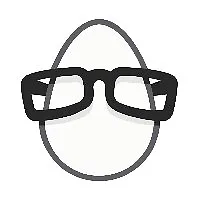
egghead
Проект egghead.io представляет огромный выбор курсов и скринкастов для разработчиков любого уровня и профессии.
Progressive Web Apps in React with create-react-app
Прогрессивные веб-приложения (PWA) позволяют пользователю использовать ваше веб-приложение в Интернете или в автономном режиме и позволяют ему устанавливать приложение на свое устройство iOS или Android, как собственное приложение. Звучит отлично, правда? Но может быть сложно правильно настроить PWA, и не каждая функция работает на каждом браузере или устройстве.
В этом курсе мы создадим онлайн / офлайн приложение для создания заметок. Мы будем использовать create-react-app для создания внешнего интерфейса и node.js для создания простого внутреннего интерфейса. Мы начнем с того, что убедимся, что приложение может отображаться в автономном режиме с использованием кэшированных ресурсов, и узнаем, как сохранить данные, пока приложение находится в автономном режиме. Мы также будем взаимодействовать с собственными функциями, такими как камера, и узнаем, как разрешить пользователям устанавливать приложение на домашнем экране телефона. Затем мы настроим внешний вид приложения, включая значок приложения, заставку и строку состояния телефона.
Наконец, мы развернем производственное приложение на heroku. К концу этого курса у вас будет все необходимое для создания Progressive Web App с React.
https://github.com/nanohop/todo-pwa/
Название ветки соответствует названию урока.
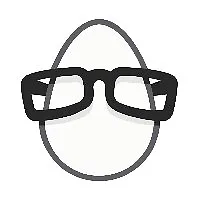
Проект egghead.io представляет огромный выбор курсов и скринкастов для разработчиков любого уровня и профессии.