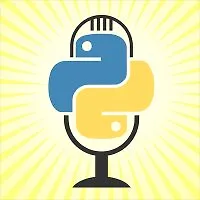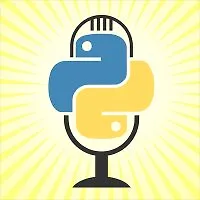Урок 1.00:05:46
Welcome to Mastering PyCharm
Урок 2.00:00:59
Meet your instructor
Урок 3.00:03:15
The spectrum of editors
Урок 4.00:06:34
Why choose an IDE?
Урок 5.00:03:25
IDEs are crazy fast
Урок 6.00:02:21
PyCharm is more than just Python
Урок 7.00:00:50
Cross-platform
Урок 8.00:02:15
Versions: Pro and community
Урок 9.00:00:46
PyCharm is open source
Урок 10.00:01:47
Python runtimes
Урок 11.00:07:25
How do you learn all the features of an IDE?
Урок 12.00:00:49
This is not an infomercial
Урок 13.00:00:39
Get the source code on github
Урок 14.00:02:05
Video player: A quick feature tour
Урок 15.00:04:22
macOS setup
Урок 16.00:03:14
Windows setup
Урок 17.00:05:04
Linux setup
Урок 18.00:01:00
Project introduction
Урок 19.00:05:56
Creating projects
Урок 20.00:08:47
Working with existing projects
Урок 21.00:01:42
Concept: Creating new projects
Урок 22.00:02:25
Concept: Classifying directories
Урок 23.00:07:58
Search everywhere
Урок 24.00:01:16
Concept: Search everywhere
Урок 25.00:03:53
Navigating within a project
Урок 26.00:00:59
Concept: Navigating within a project
Урок 27.00:03:21
Python virtual environments
Урок 28.00:01:11
venv conventions
Урок 29.00:02:45
Requirements.txt and friends
Урок 30.00:02:36
Run configurations
Урок 31.00:01:59
Your turn: Projects
Урок 32.00:00:39
Introducing the PyCharm editor
Урок 33.00:16:14
Working with the editor demo
Урок 34.00:04:49
Concepts: The editor
Урок 35.00:04:59
Light-bulb moments
Урок 36.00:02:18
Discovering new features
Урок 37.00:03:03
Concept: Discovering new features
Урок 38.00:01:42
Formatting and code cleanup
Урок 39.00:02:49
Code formatting for teams
Урок 40.00:00:59
Lens mode
Урок 41.00:04:46
Object-oriented and class-based features
Урок 42.00:02:45
Viewing documentation
Урок 43.00:03:47
Creating documentation
Урок 44.00:02:10
Concept: Creating documentation
Урок 45.00:01:29
Find usages of functions and other symbols
Урок 46.00:04:21
Live templates in action
Урок 47.00:01:25
Your turn: Editor
Урок 48.00:01:39
Introduction to source control within PyCharm
Урок 49.00:08:09
Accessing source control
Урок 50.00:02:50
Concept: Accessing source control
Урок 51.00:03:29
Editor-level source control
Урок 52.00:02:52
Concept: Editor-level source control
Урок 53.00:02:52
Branching
Урок 54.00:04:37
Local history
Урок 55.00:02:02
git flow and PRs
Урок 56.00:08:55
PyCharm git flow and PRs
Урок 57.00:03:11
Concept: PyCharm git flow and PRs
Урок 58.00:01:47
Quick gist
Урок 59.00:02:08
Your turn: Source control
Урок 60.00:04:12
What is refactoring?
Урок 61.00:05:44
Finding duplicate code
Урок 62.00:02:00
Renaming items
Урок 63.00:02:41
Introducing variables
Урок 64.00:02:27
Creating constants
Урок 65.00:02:24
Moving code
Урок 66.00:02:32
To and from packages
Урок 67.00:04:25
Concepts: Refactoring
Урок 68.00:01:39
Your turn: Refactoring
Урок 69.00:02:00
Introduction to database tools
Урок 70.00:02:15
Data application introduction
Урок 71.00:03:03
Adding data connections
Урок 72.00:02:32
Database diagrams
Урок 73.00:04:19
Querying data in the SQL console
Урок 74.00:02:16
Modifying data with the console
Урок 75.00:04:25
A coding delight
Урок 76.00:05:39
Concepts: Database features
Урок 77.00:01:34
Your turn: Databases
Урок 78.00:02:53
Introductions to server-side web apps
Урок 79.00:06:58
Creating server-side projects
Урок 80.00:07:47
Template tooling (Chameleon, Jinja2, etc)
Урок 81.00:03:41
Static file
Урок 82.00:05:28
Concepts: Server-side apps
Урок 83.00:01:19
Introduction to client-side apps
Урок 84.00:03:31
Basic HTML and JavaScript
Урок 85.00:06:03
TypeScript tooling
Урок 86.00:01:53
Front-end JavaScript frameworks
Урок 87.00:07:13
Less
Урок 88.00:01:09
Electron JS introduction
Урок 89.00:05:00
Electron JS demo
Урок 90.00:04:19
Concepts: Client-side web apps
Урок 91.00:02:01
Your turn: Web apps
Урок 92.00:03:33
Introduction to debugging tools
Урок 93.00:05:40
A debugging example
Урок 94.00:02:57
Conditional breakpoints
Урок 95.00:04:29
Concepts: Debugging
Урок 96.00:01:22
Your turn: Debugging
Урок 97.00:00:43
Introduction to packages
Урок 98.00:05:06
Opening existing packages
Урок 99.00:07:06
Creating new packages
Урок 100.00:02:48
Concepts: Packaging
Урок 101.00:02:08
Your turn: Packages
Урок 102.00:01:50
Introduction to profiling
Урок 103.00:03:16
Surveying the slow application
Урок 104.00:05:56
Profiling the slow app
Урок 105.00:03:52
Optimizing the JSON search API
Урок 106.00:02:54
Optimizing the database access
Урок 107.00:07:12
Optimizing the machine learning
Урок 108.00:05:28
Concepts: Profiling
Урок 109.00:01:36
Your turn: Profiling
Урок 110.00:01:23
Introduction to unit testing
Урок 111.00:01:31
The application to test
Урок 112.00:02:57
Running pytest tests
Урок 113.00:06:32
Writing our tests
Урок 114.00:04:11
Testing failure conditions
Урок 115.00:05:05
Measuring test quality with code coverage
Урок 116.00:02:50
Concepts: Testing
Урок 117.00:03:01
Concepts: Coverage
Урок 118.00:01:46
Your turn: Testing
Урок 119.00:00:56
Introduction to the data science tools
Урок 120.00:06:42
Activating data science mode
Урок 121.00:02:15
Concepts: Data science mode
Урок 122.00:04:33
Exploring data in notebooks
Урок 123.00:01:47
Concepts: Exploring data in notebooks
Урок 124.00:02:27
Your turn: Data science
Урок 125.00:00:22
Introduction to tool windows
Урок 126.00:04:33
Todo demo
Урок 127.00:01:05
The run window
Урок 128.00:03:04
A better Python REPL
Урок 129.00:01:55
A preloaded terminal
Урок 130.00:01:46
Favorites window
Урок 131.00:02:01
File structure
Урок 132.00:01:19
Introduction to plugins
Урок 133.00:02:17
The builtin plugins
Урок 134.00:05:04
A 1,000 extra plugins
Урок 135.00:06:44
You've done it!
Урок 136.00:02:36
How to remember all these features
Урок 137.00:00:28
Don't forget the source
Урок 138.00:00:37
Your turns
Урок 139.00:00:50
Get the back story
Урок 140.00:00:31
Thanks and goodbye