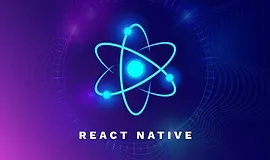Урок 1. 00:00:56
1- Introduction
Урок 2. 00:01:11
2- Prerequisites
Урок 3. 00:01:23
5- VSCode Code Snippet
Урок 4. 00:00:29
1- Introduction
Урок 5. 00:02:16
2- Device Features
Урок 6. 00:02:13
3- Using ImagePicker
Урок 7. 00:05:33
4- Requesting Permissions
Урок 8. 00:01:55
5- Permissions Module
Урок 9. 00:03:14
6- Accessing the Library
Урок 10. 00:02:13
7- Exercises
Урок 11. 00:03:57
8- Building ImageInput- Layout
Урок 12. 00:05:55
9- Building ImageInput- Touches
Урок 13. 00:06:11
10- Building ImageInputList- Basics
Урок 14. 00:04:19
11- Building ImageInputList- Scrolling
Урок 15. 00:04:59
12- Building FormImagePicker
Урок 16. 00:02:34
13- Improving ListingEditScreen
Урок 17. 00:04:15
14- Getting the User's Location
Урок 18. 00:03:49
15- Building Custom Hooks
Урок 19. 00:00:33
1- Introduction
Урок 20. 00:02:16
2- Installing React Navigation
Урок 21. 00:05:21
3- Stack Navigator
Урок 22. 00:04:15
4- Navigating Between Screens
Урок 23. 00:01:18
5- Passing Parameters to Routes
Урок 24. 00:01:15
6- Setting Screen Titles
Урок 25. 00:01:55
7- Customizing Headers
Урок 26. 00:02:43
8- Creating a TabNavigator
Урок 27. 00:02:51
9- Customizing Tabs
Урок 28. 00:01:46
10- Nesting Navigators
Урок 29. 00:00:35
11- Exercises
Урок 30. 00:03:27
12- Building AuthNavigator
Урок 31. 00:01:50
13- Navigation Theme
Урок 32. 00:02:01
14- Building AppNavigator
Урок 33. 00:05:09
15- Building FeedNavigator
Урок 34. 00:02:50
16- Building AccountNavigator
Урок 35. 00:07:19
17- Beautifying the Tabs
Урок 36. 00:02:01
18- Refactoring Routes
Урок 37. 00:00:33
1- Introduction
Урок 38. 00:02:02
2- Setting Up the Backend
Урок 39. 00:02:56
3- Calling APIs Using ApiSauce
Урок 40. 00:02:42
4- Creating an API Layer
Урок 41. 00:03:08
5- Fetching Data
Урок 42. 00:02:58
6- Inspecting API Calls
Урок 43. 00:03:23
7- Handling Errors
Урок 44. 00:01:25
8- Simulating a Slow Connection
Урок 45. 00:01:49
9- Showing an Activity Indicator
Урок 46. 00:05:49
10- Building a Beautiful Activitiy Indicator
Урок 47. 00:05:46
11- Creating a Reusable Hook
Урок 48. 00:04:12
13- Extending the API Layer
Урок 49. 00:03:32
14- Posting Data
Урок 50. 00:03:50
15- Tracking Upload Progress
Урок 51. 00:04:07
16- Building the Upload Screen
Урок 52. 00:02:26
17- Adding a Progress Bar
Урок 53. 00:03:32
18- Showing the Done Animation
Урок 54. 00:04:04
19- Resetting the Form
Урок 55. 00:00:35
1- Introduction
Урок 56. 00:01:03
2- Strategies for Building Offline Capable Apps
Урок 57. 00:04:04
3- Detecting Network Status
Урок 58. 00:01:17
4- Caching
Урок 59. 00:02:46
5- AsyncStorage
Урок 60. 00:01:11
6- Inspecting AsyncStorage
Урок 61. 00:02:02
7- The Cache Layer
Урок 62. 00:07:42
8- Implementing a Cache Layer
Урок 63. 00:04:41
9- Caching Successful Request Data
Урок 64. 00:07:18
10- Caching Images
Урок 65. 00:03:01
11- Caching with Redux
Урок 66. 00:02:27
12- Storing User Actions When Offline
Урок 67. 00:05:54
14- Showing an Offline Notice
Урок 68. 00:00:25
1- Introduction
Урок 69. 00:01:03
2- Authentication Providers
Урок 70. 00:02:26
3- Authentication Flow
Урок 71. 00:02:50
4- Authentication API
Урок 72. 00:03:47
5- Getting the AuthToken
Урок 73. 00:04:14
6- Extracting the User from the AuthToken
Урок 74. 00:04:05
7- Storing the Current User
Урок 75. 00:01:00
8- Getting the Current User
Урок 76. 00:01:10
9- Logging Out the User
Урок 77. 00:07:59
10- Persisting the Authentication State Across Restarts
Урок 78. 00:03:12
11- Controlling the Splash Screen
Урок 79. 00:03:15
12- Refactoring
Урок 80. 00:06:06
13- Creating a Custom Hook
Урок 81. 00:03:54
14- Calling Protected APIs
Урок 82. 00:00:59
15- Exercise
Урок 83. 00:03:02
16- Implementing the Registration
Урок 84. 00:04:49
17- Showing an Activity Indicator
Урок 85. 00:04:29
18- Adding an Overlay
Урок 86. 00:00:23
1- Introduction (
Урок 87. 00:01:19
2- Push Notification Services
Урок 88. 00:01:21
3- Architecture
Урок 89. 00:04:04
4- Getting a Push Notification Token
Урок 90. 00:02:39
5- Storing the Push Notification Token
Урок 91. 00:01:26
6- Sending Test Notifications
Урок 92. 00:01:40
7- Sending Notifications on the Server
Урок 93. 00:01:19
8- Handling Received Notifications
Урок 94. 00:05:02
9- Navigation Upon Receiving a Notification
Урок 95. 00:02:14
10- Creating a Custom Hook
Урок 96. 00:02:34
11- Local Notifications
Урок 97. 00:01:44
13- Building the Contact Form
Урок 98. 00:00:41
1- Introduction
Урок 99. 00:01:14
2- App Icon
Урок 100. 00:01:41
3- Optimizing Assets
Урок 101. 00:03:14
4- Optimizing JavaScript Bundle
Урок 102. 00:06:20
5- Error Reporting
Урок 103. 00:02:57
6- Environment Management
Урок 104. 00:01:58
7- Publishing
Урок 105. 00:01:03
8- Building Standalone Apps
Урок 106. 00:05:11
9- Building the iOS App
Урок 107. 00:04:10
10- Distributing to the App Store
Урок 108. 00:04:20
11- Building the Android App (
Урок 109. 00:01:31
13- Over-the-air Updates
Урок 110. 00:00:50
15- Course Wrap Up