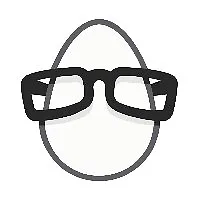
egghead
Проект egghead.io представляет огромный выбор курсов и скринкастов для разработчиков любого уровня и профессии.
WordPress as a Headless Content Management System (CMS) and GraphQL API
WordPress существует уже давно и поддерживает огромное количество сайтов. То, что WordPress не является новым, не означает, что он не справляется со своей работой!
Запуск WordPress в качестве Headless CMS дает вам преимущество в виде отличного опыта создания контента на бэкэнде с мощным редактором Gutenberg, позволяя вам использовать современную структуру JavaScript во фронтенде.
В этом курсе Кевин Каннингем проведет вас через настройку WordPress в качестве автономной CMS с нуля, а также через миграцию с существующего сайта WP. Вы попрактикуетесь с различными типами контента WordPress, реализуете конечную точку GraphQL для запроса данных, а также создадите резервную копию и развернете свой сайт. Тем временем вы углубите свое понимание того, как Headless WordPress подходит к взаимосвязи между контентом и рендерингом.
Использование WordPress в качестве Headless CMS превращает его в источник данных, готовый для работы с Gatsby, Next.js или чем-то еще, с чем вы хотите создавать. Вы и ваши клиенты смогут воспользоваться преимуществами редактирования контента WordPress, не ограничиваясь темой.
Поскольку WordPress отделен от визуализируемого сайта, база данных обрабатывается не для каждого запроса. Это означает более высокую производительность и большую защиту от эксплойтов WordPress. Вам даже не нужно размещать редактор в том же домене, что и опубликованный сайт.
Это пробный урок. Оформите подписку, чтобы получить доступ ко всем материалам курса. Премиум
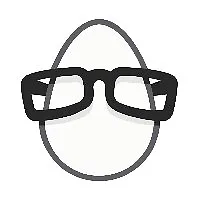
Проект egghead.io представляет огромный выбор курсов и скринкастов для разработчиков любого уровня и профессии.