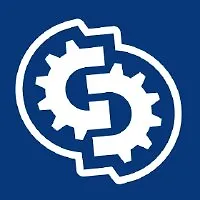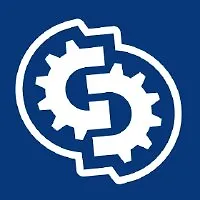Урок 1.00:06:13
00.intro-getting-the-most-out-of-the-course
Урок 2.00:01:06
01.import-demos-faster-with-scan
Урок 3.00:03:03
02.naming-conventions
Урок 4.00:09:29
using-godot-3.1-breaking-changes
Урок 5.00:05:33
01.intro
Урок 6.00:02:08
02.importing-godot-projects
Урок 7.00:07:58
03.character-base-scene
Урок 8.00:06:44
04.inherited-player-scene
Урок 9.00:12:06
05.character-state-machine
Урок 10.00:11:27
06.player-states-setup
Урок 11.00:03:54
07.input-map
Урок 12.00:08:29
08.player-member-variables
Урок 13.00:13:04
09.player-input-functions
Урок 14.00:20:53
10.player-ground-movement
Урок 15.00:16:17
11.non-playable-character
Урок 16.00:10:38
12.jump-input-setup
Урок 17.00:09:15
13.setting-up-jump-tween
Урок 18.00:08:17
14.animate-jump-method
Урок 19.00:09:39
15.jump-xy-motion
Урок 20.00:10:30
16.level-and-fall-setup
Урок 21.00:08:54
17.player-fall-code
Урок 22.00:15:39
18.coding-the-pit
Урок 23.00:06:31
19.using-breakpoints-and-wrapping-up
Урок 24.00:00:56
00.intro
Урок 25.00:15:40
01.basic-attack-animation
Урок 26.00:08:38
02.simple-attack-sword-code
Урок 27.00:11:55
03.simple-attack-connect-with-player
Урок 28.00:13:35
04.health
Урок 29.00:08:49
05.health-improving-code-structure
Урок 30.00:07:29
06.stagger
Урок 31.00:10:25
07.death
Урок 32.00:09:27
08.combo-animation
Урок 33.00:06:07
09.combo-code-setup
Урок 34.00:08:32
10.combo-input
Урок 35.00:01:23
00.temp-intro
Урок 36.00:06:34
01.porcupine-fsm-overview
Урок 37.00:08:42
02.porcupine-start-overview-and-target
Урок 38.00:06:05
03.follow
Урок 39.00:08:09
04.arrive
Урок 40.00:08:24
05.roam
Урок 41.00:09:21
06.avoid
Урок 42.00:11:43
07.spot-and-attack
Урок 43.00:09:07
08.reuse-steering-code-1
Урок 44.00:06:22
09.reuse-steering-code-2
Урок 45.00:05:00
10.when-should-we-refactor
Урок 46.00:11:15
11.coding-the-mosquito
Урок 47.00:15:22
12.coding-the-nest
Урок 48.00:06:20
01.first-look-at-the-state-interface
Урок 49.00:09:50
02.create-the-spawn-state
Урок 50.00:06:36
03.create-the-roam-state
Урок 51.00:12:04
04.create-the-state-machine
Урок 52.00:12:20
05.code-a-state-sequence
Урок 53.00:07:01
06.the-roam-sequence
Урок 54.00:09:05
07.code-the-charge-sequence
Урок 55.00:13:01
08.make-the-boss-charge
Урок 56.00:14:01
09-make-the-boss-die!
Урок 57.00:11:49
10.using-the-builtin-owner-feature
Урок 58.00:10:11
11.dealing-and-taking-damage
Урок 59.00:13:36
12.simpler-attack-and-hitbox-demo
Урок 60.00:06:59
13.boss-phases
Урок 61.00:13:12
01.intro-to-tilesets
Урок 62.00:11:47
02.create-a-tileset
Урок 63.00:12:04
03.autotiles
Урок 64.00:04:29
04.working-with-tilemaps
Урок 65.00:08:55
05.autotile-with-3-by-3-bitmask
Урок 66.00:15:36
06.intro-to-tiled-map-editing
Урок 67.00:09:18
07.godot-3.1-new-tileset-editor-preview
Урок 68.00:10:13
01.intro-to-particles2d
Урок 69.00:09:17
02.intro-to-particles-2d-2
Урок 70.00:14:46
03.charge-dust
Урок 71.00:08:21
04.walk-and-run-puffs
Урок 72.00:12:04
05.explosion
Урок 73.00:13:12
06.rock-crumbles
Урок 74.00:09:04
07.smoke-puffs
Урок 75.00:13:21
08.firery-cloud
Урок 76.00:12:22
09.firery-cloud-sparkles
Урок 77.00:06:57
01.code-pause
Урок 78.00:12:06
02.design-pause-menu
Урок 79.00:13:55
03.creating-a-theme
Урок 80.00:06:14
04.in-game-lifebar
Урок 81.00:07:19
05.lifebar-builder
Урок 82.00:09:59
06.spawn-and-connect-lifebars
Урок 83.00:14:47
07.lifebar-colors
Урок 84.00:06:47
08.lifebar-animation
Урок 85.00:05:26
04.why-and-how-to-analyze-games
Урок 86.00:07:58
05.cross-code analysis
Урок 87.00:08:37
07.interview-2-emmanuel
Урок 88.00:22:43
08.interview-3-fibre
Урок 89.00:08:28
09.ed-atomic-interview
Урок 90.00:03:52
00.project-overview
Урок 91.00:08:41
01.item-base-class
Урок 92.00:08:24
02.create-potion-and-sword
Урок 93.00:05:55
03.item-database
Урок 94.00:06:51
04.inventory-part-1
Урок 95.00:09:06
05.inventory-part-2
Урок 96.00:05:57
06.debugging-inventory
Урок 97.00:04:13
07.menu-overview
Урок 98.00:10:42
08.items-menu-design
Урок 99.00:09:50
09.item-button
Урок 100.00:03:52
10.tips-centering-items-in-containers
Урок 101.00:04:40
11.item-button-code
Урок 102.00:14:53
12.connecting-the-inventory-and-menu
Урок 103.00:05:43
13.description-label-code
Урок 104.00:10:50
14.user-select-menu
Урок 105.00:09:23
15.connecting-the-two-menus
Урок 106.00:12:56
16.focus-neighbours
Урок 107.00:08:41
01.introduction-to-finite-state-machines
Урок 108.00:06:40
02.create-the-base-state-interface
Урок 109.00:11:58
03.idle-and-move-state-examples
Урок 110.00:06:16
04.jump-state-class-overview
Урок 111.00:11:10
05.code-the-state-machine
Урок 112.00:10:38
06.hierarchical-state-machine
Урок 113.00:06:43
07.going-further-with-pushdown-automata
Урок 114.00:08:24
08.pushdown-automaton
Урок 115.00:10:24
09.pushdown-stagger-state
Урок 116.00:15:01
01-shop-and-purse
Урок 117.00:06:17
02-design-shop-base-ui
Урок 118.00:07:04
03-menu-base-script
Урок 119.00:09:58
04-player-and-merchant-interaction
Урок 120.00:11:15
05-buy-and-sell-menus-design
Урок 121.00:12:55
06-opening-buy-and-sell-menus
Урок 122.00:07:43
07-info-panel
Урок 123.00:05:08
08-description-panel-and-fixes
Урок 124.00:08:08
09-popup-design
Урок 125.00:19:21
10-popup-code
Урок 126.00:04:53
00.intro
Урок 127.00:12:45
01.project-structure-01-final-folder-structure
Урок 128.00:05:49
02.project-structure-02-demo-scene-structure
Урок 129.00:14:27
03.level-loader-01.levels-and-musicplayer
Урок 130.00:06:13
04.level-loader-02.game-node
Урок 131.00:05:26
05.level-loader-03.final-code-overview
Урок 132.00:09:49
06.save-and-load-01.save-game
Урок 133.00:06:50
07.save-and-load-02.create-save-file
Урок 134.00:06:01
08.save-and-load-03.load-game-from-json
Урок 135.00:07:29
09.save-and-load-04.parsing-vector2
Урок 136.00:04:03
10.save-and-load-05.saving-and-loading-in-practice
Урок 137.00:08:18
11.audio-01-intro-to-audio
Урок 138.00:10:38
12.audio-02-intro-to-audio-buses
Урок 139.00:12:08
13.audio-03-sound-options-menu
Урок 140.00:13:04
14.juicing-01.camera-screenshake
Урок 141.00:14:54
15.juicing-02.boss-camera-animation
Урок 142.00:06:42
16.juicing-03.boss-camera-shake
Урок 143.00:14:51
17.BONUS-Gui's-intro-to-debugging-tools
Урок 144.00:02:38
18.outro
Урок 145.00:17:10
01.attack-tutorial-1-how-to-animate-the-sword-comp
Урок 146.00:14:47
02.attack-tutorial-2-how-to-animate-the-sword-comp
Урок 147.00:14:30
03.tool-draw-in-viewport-comp
Урок 148.00:14:09
04.camera-2d-and-grid-snapping